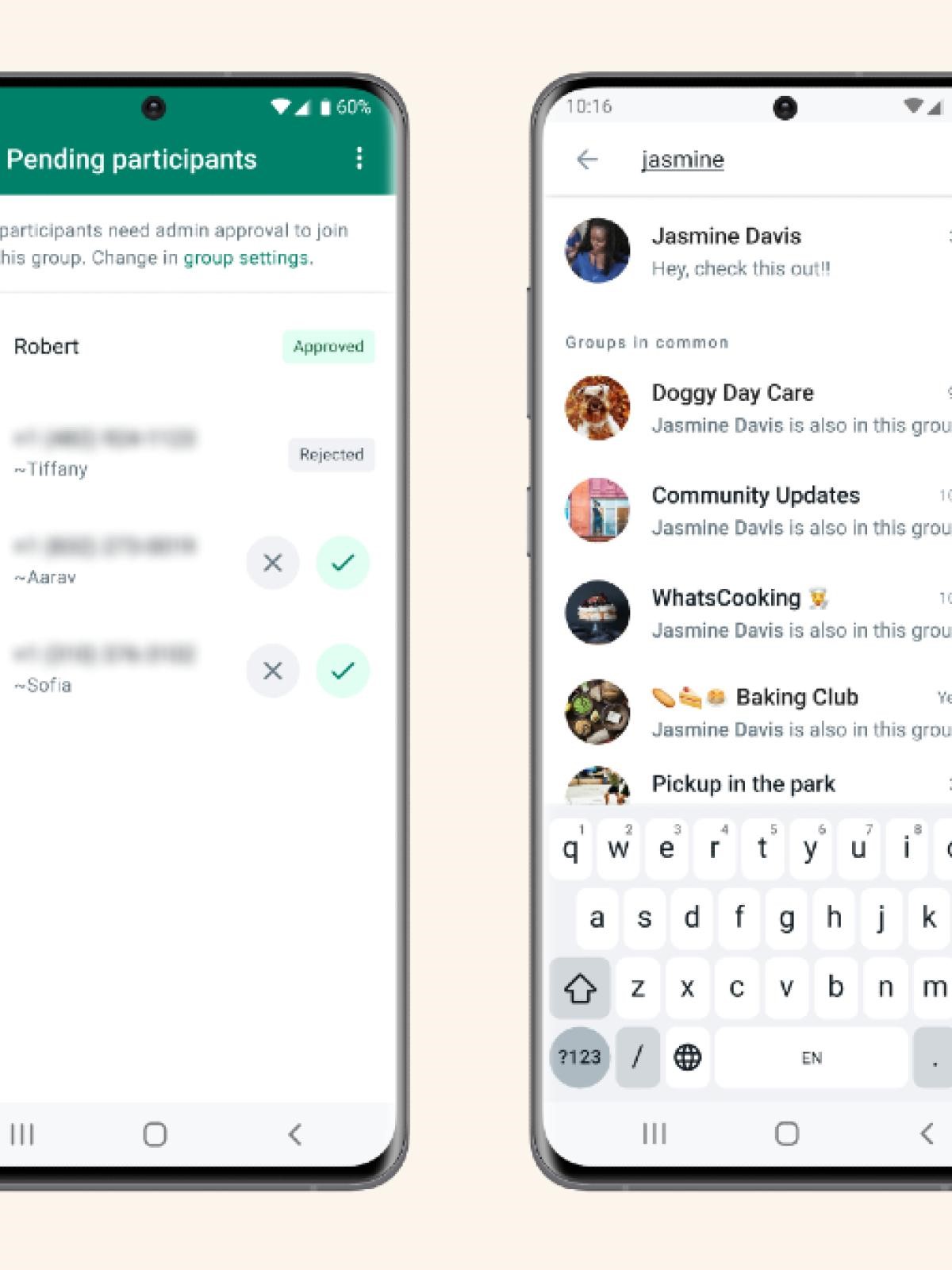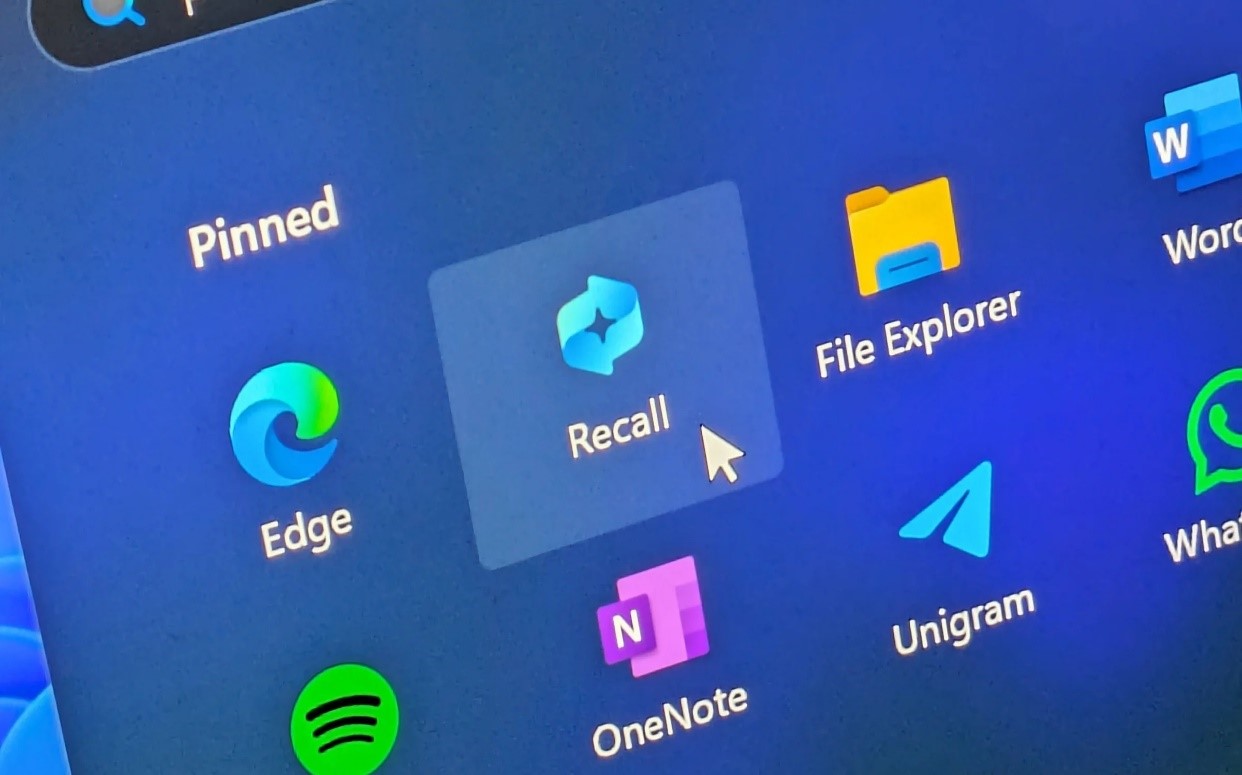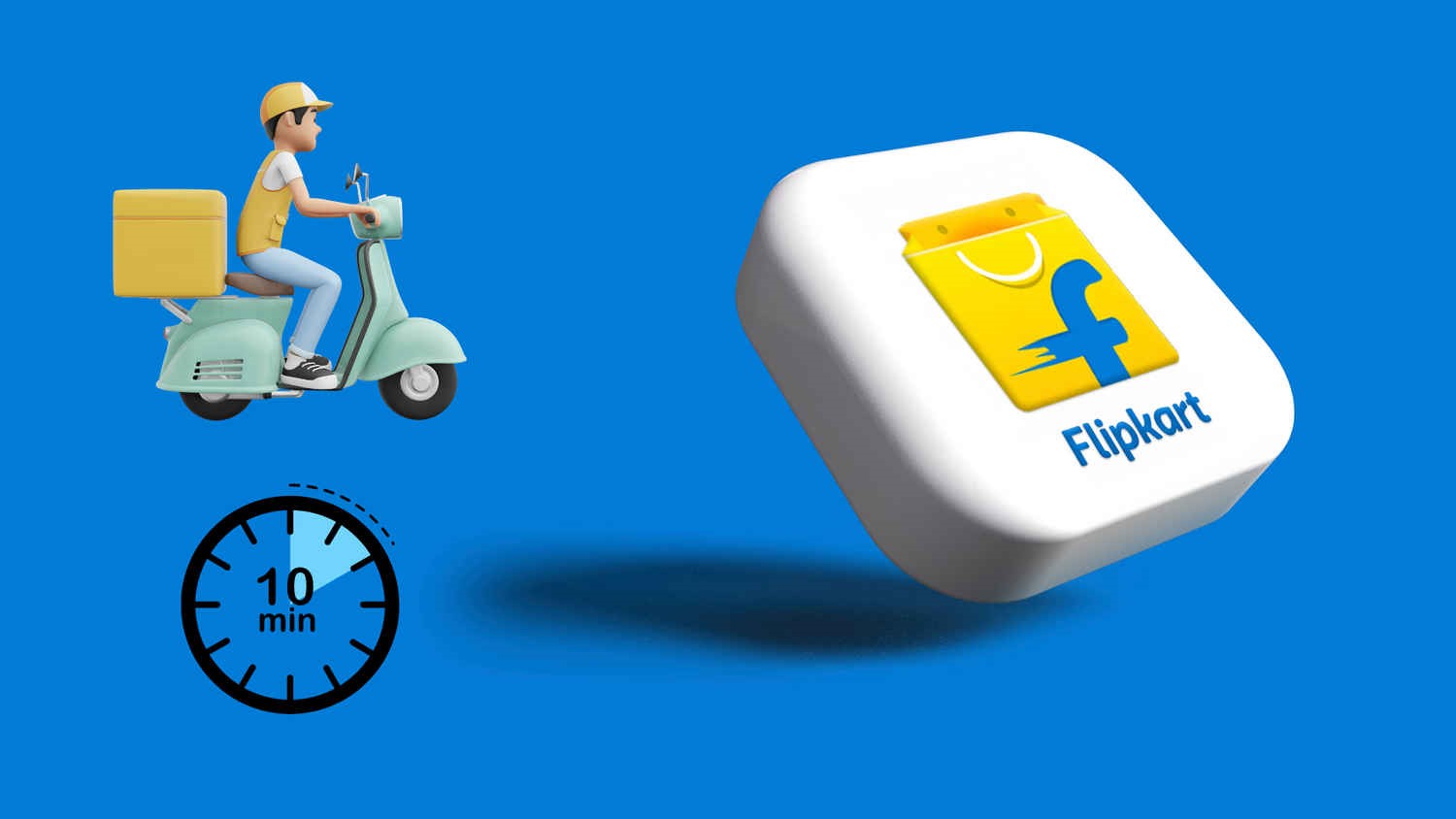How to Use Meta's AI Chatbot Across Facebook, WhatsApp, and Other Meta Apps
With AI becoming a dominant force in the digital realm, Meta, under Mark Zuckerberg, has introduced its own chatbot, Meta AI. This ChatGPT competitor is accessible across various platforms, offering assistance with tasks like recommending restaurants, planning trips, providing fashion advice, and suggesting home decor ideas. [1] If you’re curious about how to use Meta’s AI assistant, we’ve put together a comprehensive guide for utilizing the Meta AI chatbot on Instagram, WhatsApp, Facebook, and Messenger.
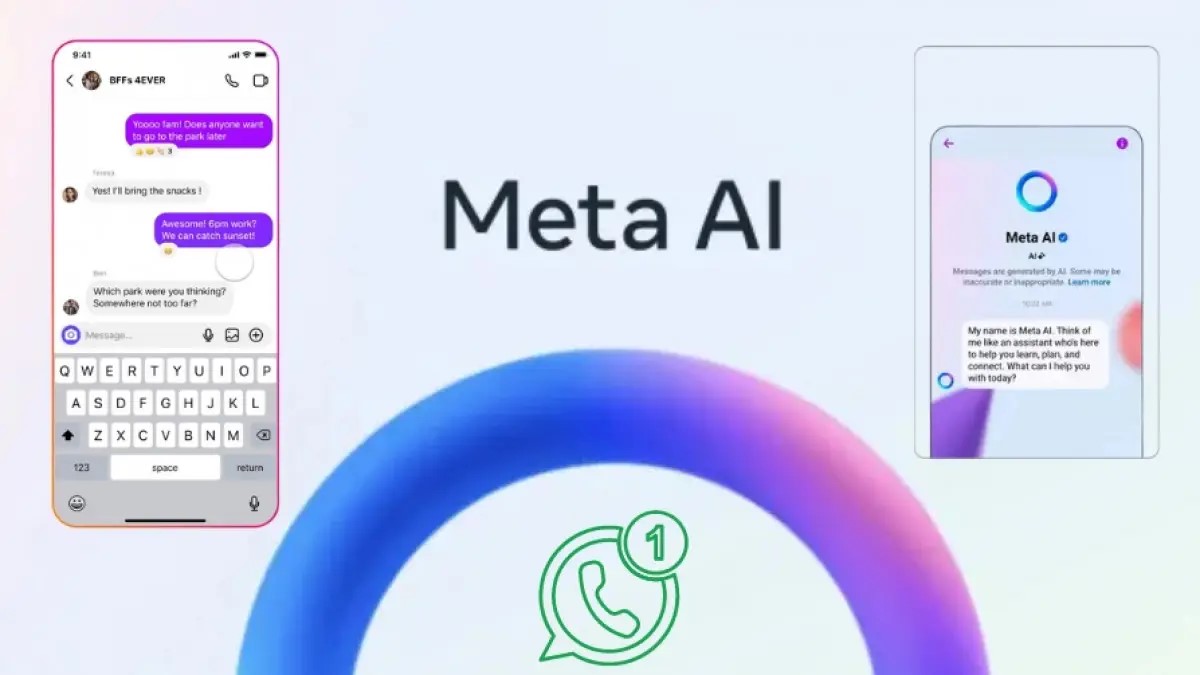
Figure 1. Meta’s AI Chatbot
More About Meta’s AI Chatbot
Meta has launched its AI chatbot, Meta AI, in English across over a dozen countries beyond the US, including Australia, Canada, Ghana, Jamaica, Malawi, New Zealand, Nigeria, Pakistan, Singapore, South Africa, and Uganda. Figure 1 shows Meta’s AI Chatbot.
Powered by Llama 3, Meta AI is touted as the 'world's leading AI assistant,' capable of advanced reasoning, following complex instructions, solving intricate problems, and visualizing concepts.
The 'Imagine' feature in Meta AI creates images from text in real-time. As you type, an image appears and updates with each few letters, bringing your ideas to life. [2] You can also animate your images or turn them into GIFs. To use this feature, simply type ‘/imagine’ followed by your visual idea and watch the chatbot work its magic.
How to Use Meta AI on Instagram?
On Instagram, you can engage with Meta AI through your direct messages (DMs) or by using the search feed.
To Interact with Meta AI Via Your Dms, Follow These Steps
- Go to your Instagram DMs and tap the circle icon on the search bar at the top.
- This will open a conversation with the chatbot. Enter your prompt in the chatbox and send it.
- Meta AI will provide a response promptly.
Note: You can also access Meta AI in individual chats by typing ‘@’. Select ‘Meta AI’ or ‘/imagine’ from the options that appear and start interacting with the chatbot.
To Access Meta AI Through Your Search Feed, Follow These Steps
- Go to the search bar on your feed and select the circle or airplane icon. The Meta AI chatbot will appear.
- Enter your query, and the chatbot will provide a response promptly.
How to Access and Use Meta AI on WhatsApp?
To use Meta AI in a WhatsApp group chat, follow these steps
- Open the group chat where you want to use Meta AI.
- Type ‘@’ in the message field and select ‘Meta AI’ from the options.
- Enter your prompt and send it. Meta AI will provide a response visible to the entire group.
Note: Due to WhatsApp’s end-to-end encryption, Meta AI can only read and respond to messages that include the ‘@Meta AI’ prompt.
To use Meta AI on WhatsApp Web, follow these steps:
- Open WhatsApp Web and log in with your credentials.
- Click on the Meta AI icon, which appears as a hollow blue circle on the left sidebar.
- Enter your query and send it. Meta AI will respond promptly.
How to use Meta AI on Facebook?
- Browse Your Feed: Find a post that interests you.
- Engage with Meta AI: Click the ‘Ask Meta AI’ button on the post.
- Ask Questions: You can inquire about details related to the post, such as travel tips or other relevant information.
- Receive Answers: Meta AI will respond directly within the post, providing you with the information you need.
How to use Meta AI on Messenger?
- Open Messenger: Launch the Messenger app.
- Select a Chat: Go to the desired conversation or start a new one.
- Activate Meta AI: Type ‘@’ in the message field and select ‘Meta AI’ or ‘imagine’ as needed.
- Interact: Begin chatting with the Meta AI directly within the conversation.
References:
- https://www.lifestyleasia.com/hk/tech/how-to-use-meta-ai-chatbot-on-instagram-whatsapp-facebook-messenger/
- https://www.augustman.com/in/gear/tech/how-to-use-meta-ai-chatbot-on-instagram-whatsapp-facebook-messenger/
Cite this article:
Janani R (2024), How to Use Meta's AI Chatbot Across Facebook, WhatsApp, and Other Meta Apps, AnaTechMaz, pp. 179