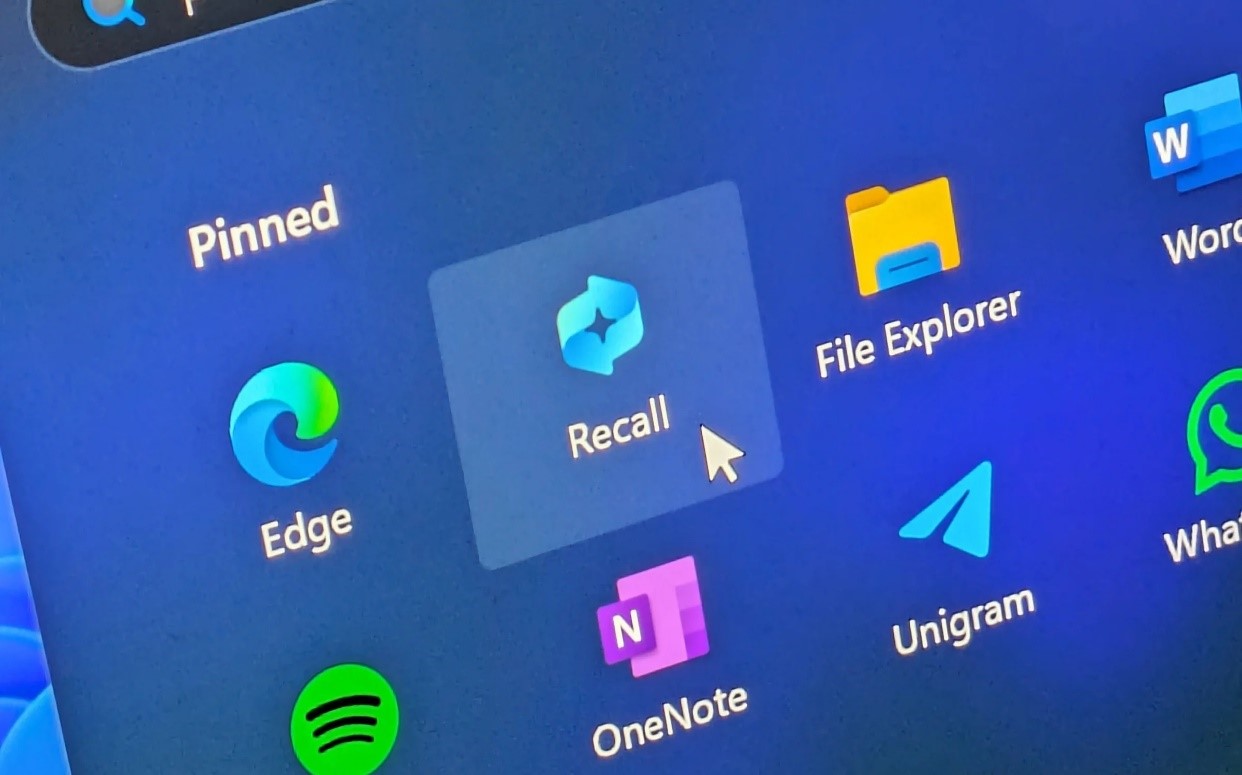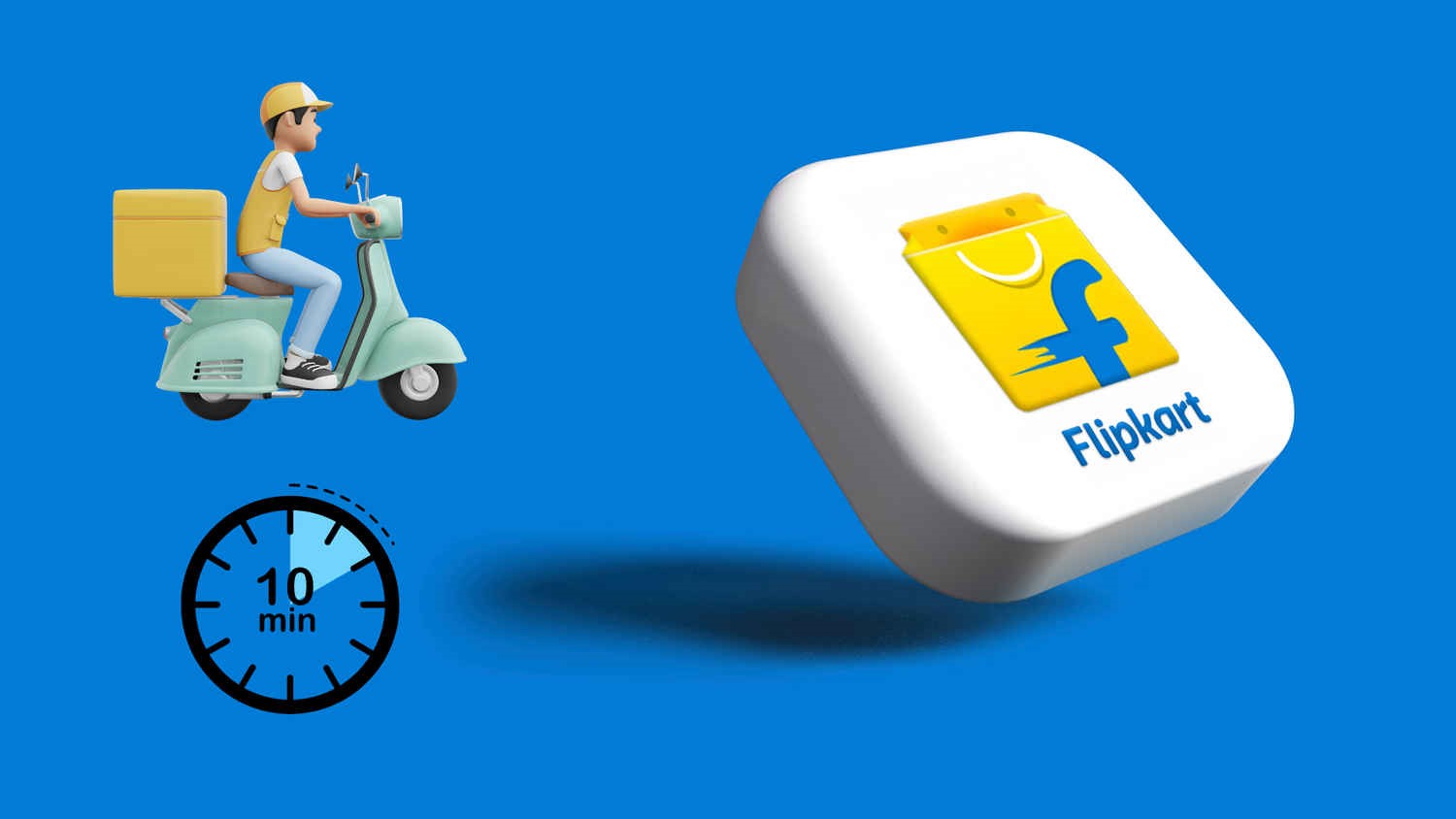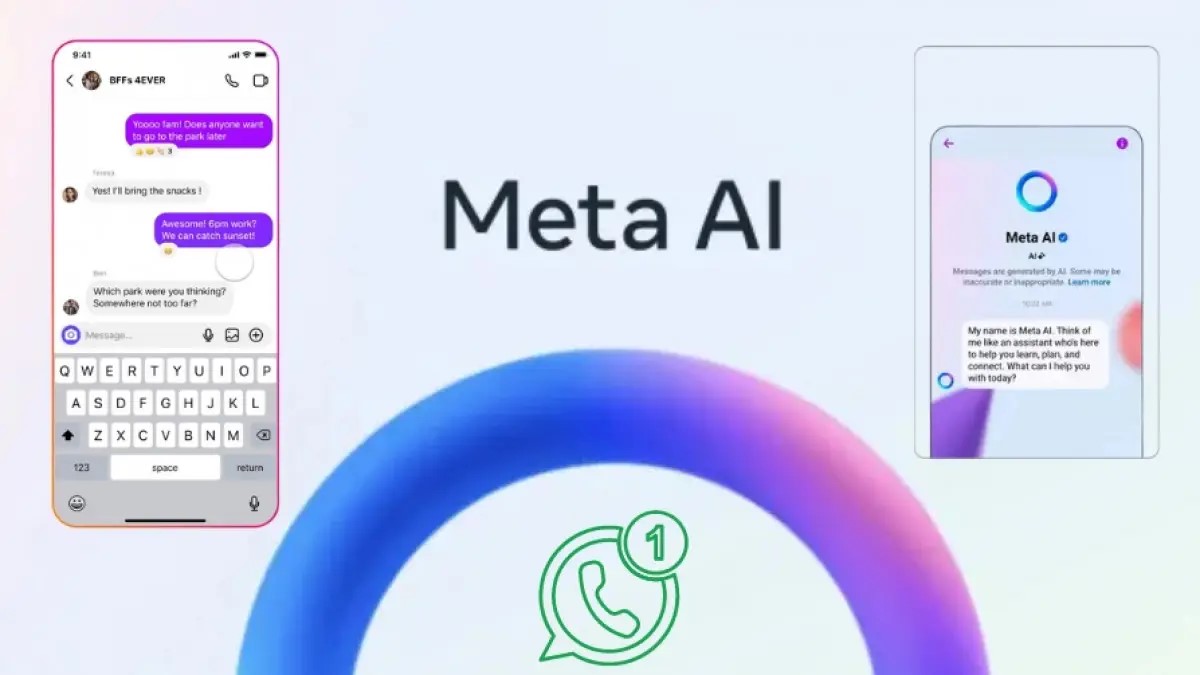WhatsApp's New Update: Access Detailed Info Before Joining Groups for Enhanced Safety
When you're added to a WhatsApp group, the platform will now provide information about the group to help you decide whether to stay or leave. Besides the group name and who added you, you can quickly see who created the group, when it was created, and its description. If you're added by someone who isn't a contact, you'll also see safety tools available to you.
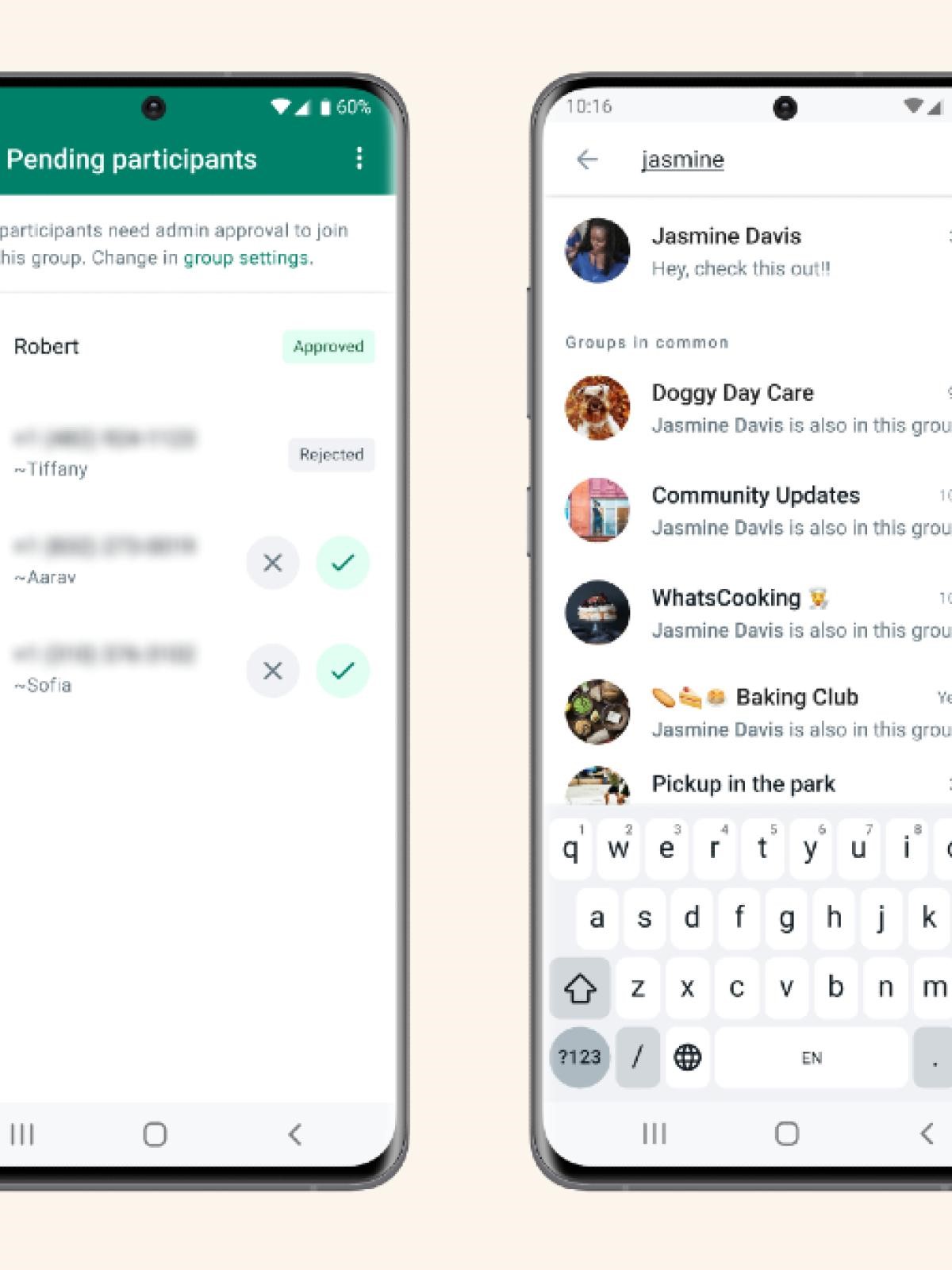
Figure 1.WhatsApp Introduces 'Context Card' Feature for Safer Groups
I don't know about you, but I've always been cautious about joining new WhatsApp groups. The fear of unwanted messages, spam, or just being added to a group where I don't really fit in has made me hesitant. That's why I'm excited about WhatsApp's latest update, which provides detailed information before joining any group. Figure 1 shows WhatsApp Introduces 'Context Card' Feature for Safer Groups.
Imagine knowing exactly what a group is about, who the members are, and the nature of the discussions before joining. [1] This update is designed to enhance our safety and give us more control over our digital social spaces. Let's dive into how this new feature works.
On its WhatsApp Broadcast Channel, the company announced, “Know more before you join.” They stated, “Added to a group? Now you’ll get a closer look at more details—like who added you, when the group was created, and what the group is about. So you stay safe, whether you decide to hang out or not.”
On a support page, WhatsApp explains that when you're added to a group, the platform will provide information about the group so you can decide whether to stay or leave.
In addition to the group name and who added you, you'll be able to quickly see who created the group, when it was created, and its description. Furthermore, if you're added by someone who isn't a contact, you'll see available safety tools.
For those who are unaware, your group privacy settings on WhatsApp are set to "Everyone" by default. For additional privacy, you can control who can add you to a group by adjusting your WhatsApp settings. [2] You can select "Everyone," "My contacts," or "My contacts except…".
References:
- https://www.digit.in/news/apps/whatsapps-latest-update-get-detailed-info-before-joining-groups-for-enhanced-safety.html
- https://www.businesstoday.in/technology/news/story/whatsapp-launches-context-card-feature-that-will-make-whatsapp-groups-safer-heres-how-436511-2024-07-09
Cite this article:
Janani R (2024), WhatsApp's New Update: Access Detailed Info Before Joining Groups for Enhanced Safety , AnaTechMaz, pp. 166