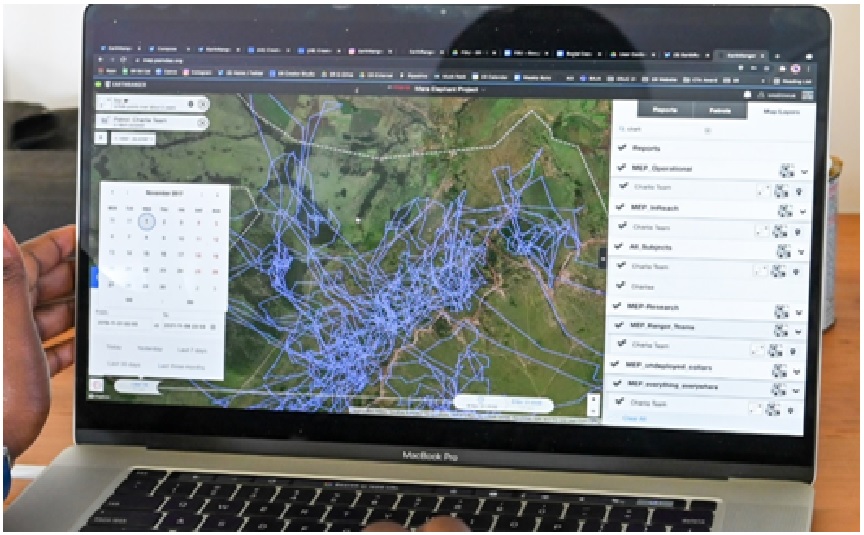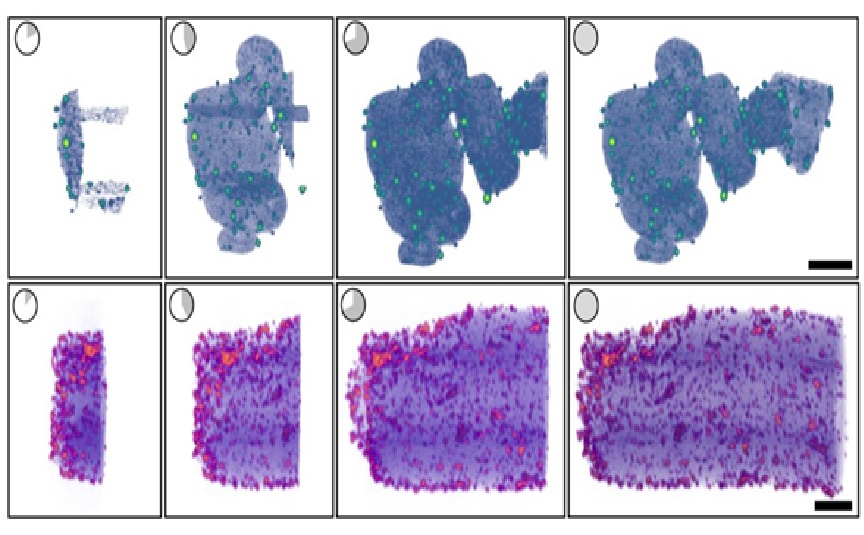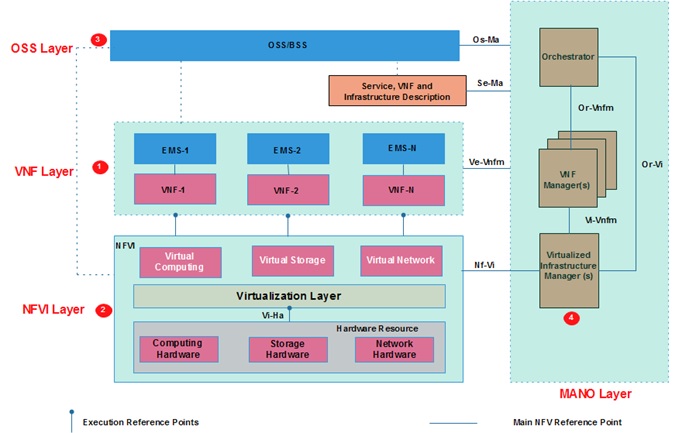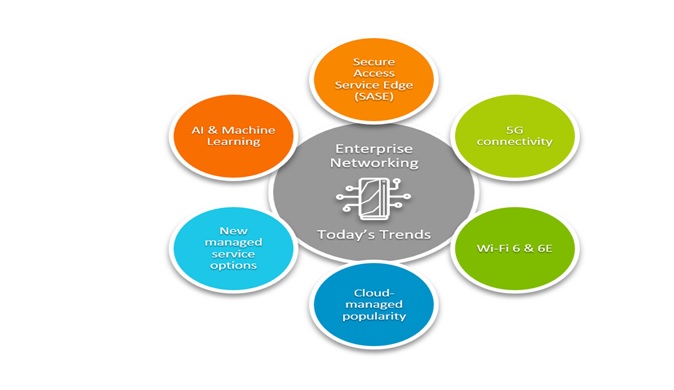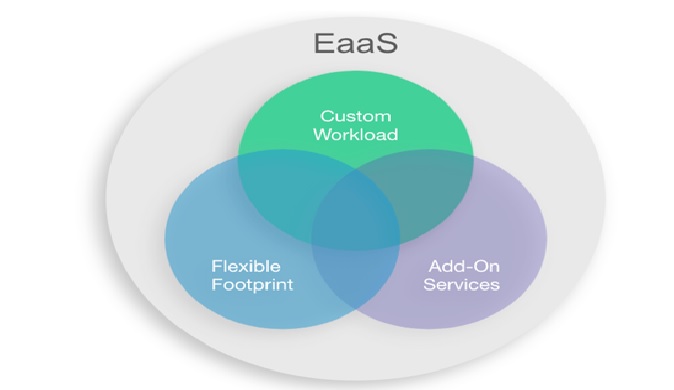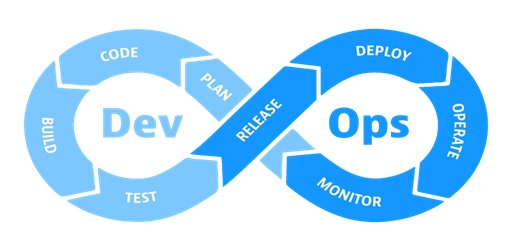Overview of containerization
While virtualization is a general strategy for getting more out of in-house hardware resources, containerization is a specific type of hardware virtualization. Containerization has emerged as an alternative to a traditional kind of virtualization that uses hypervisors to split physical resources into virtual machines.
Instead of creating virtual machines and partitioning hardware resources that way, containerization seeks to construct various data containers at an operating system level. That means the containers will share an operating system, unlike virtual machines, each of which has a cloned operating system to itself.
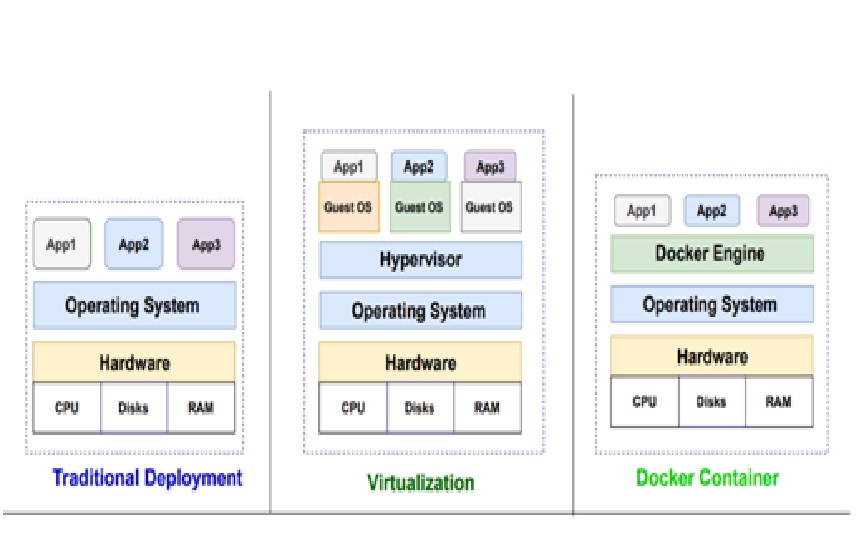
Figure 1. The Overview of containerization
Figure 1 shows a containerization is a form of operating system virtualization, wherein we make use of isolated user spaces called "Containers" to run applications. These containers use the same shared operating system (OS).
In traditional virtualization, a hypervisor virtualizes physical hardware. The result is that each virtual machine contains a guest OS, a virtual copy of the hardware that the OS requires to run and an application and its associated librariesand dependencies. VMs with different operating systems can be run on the same physical server. For example, a VMware VM can run next to a Linux VM, which runs next to a Microsoft VM, etc.
Instead of virtualizing the underlying hardware, containers virtualize the operating system (typically Linux or Windows) so each individual container contains only the application and its libraries and dependencies. Containers are small, fast, and portable because, unlike a virtual machine, containers do not need to include a guest OS in every instance and can, instead, simply leverage the features and resources of the host OS.
Virtualization possible:
- Virtualizing hardware produces virtual machines (VMs).
- Virtualization allows you to run multiple VMs on a single physical server. Each VM includes a full copy of an operating system, the application, necessary binaries, and libraries - taking up tens of GBs.
- Virtualization allows more effortless adding and updating of applications that solve the scalability issue.
- Virtualization allows better utilization of resources.
- Virtualization isolates applications between VMs.
References:
- https://www.techopedia.com/7/31288/technology-trends/how-is-containerization-different-from-virtualization
- https://www.ibm.com/cloud/blog/containers-vs-vms
- https://www.toolsqa.com/docker/understanding-containerization-and-virtualization/
- https://www.linkedin.com/pulse/traditional-deployment-vs-virtualization-container-shazly-abozeid
Cite this article:
Thanusri swetha J (2022), Overview of containerization, AnaTechMaz, pp. 79