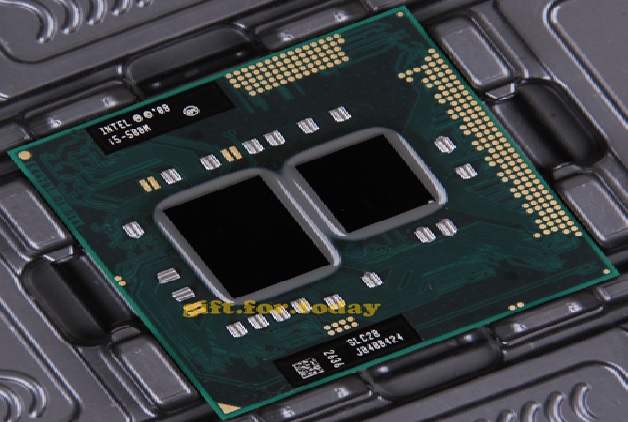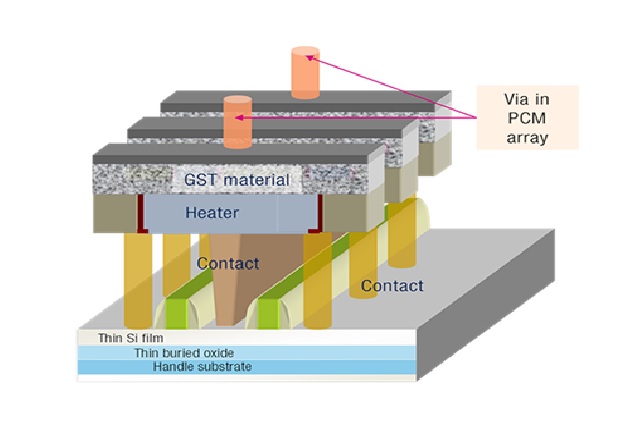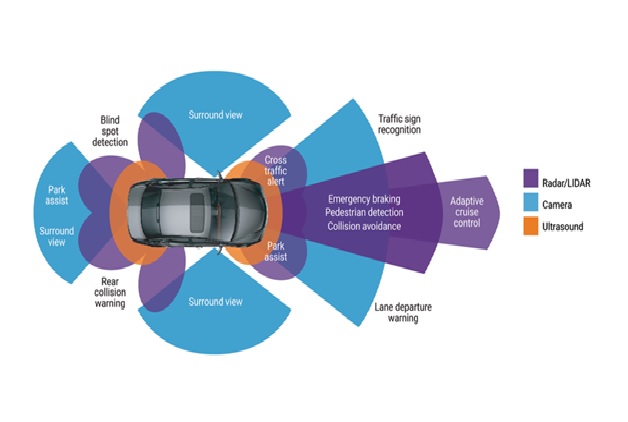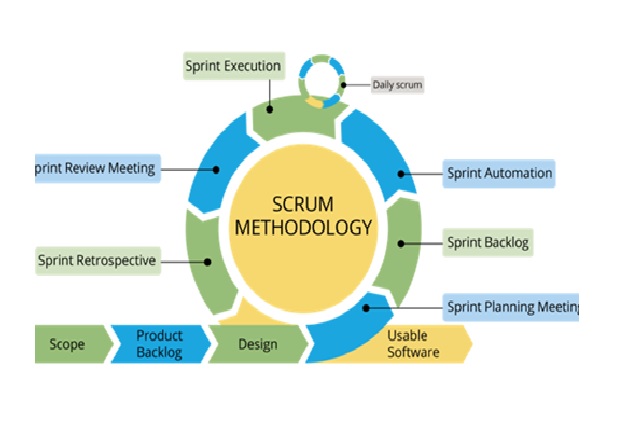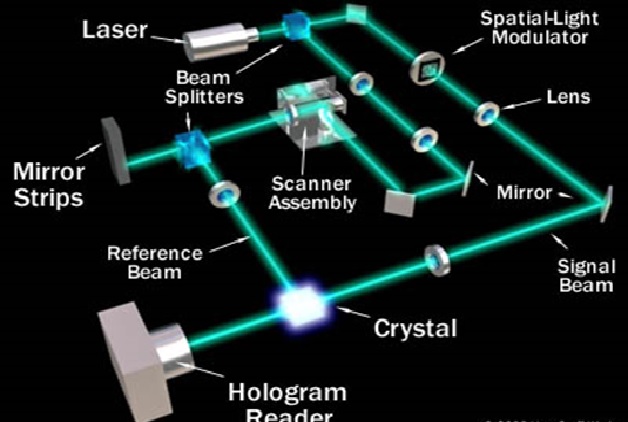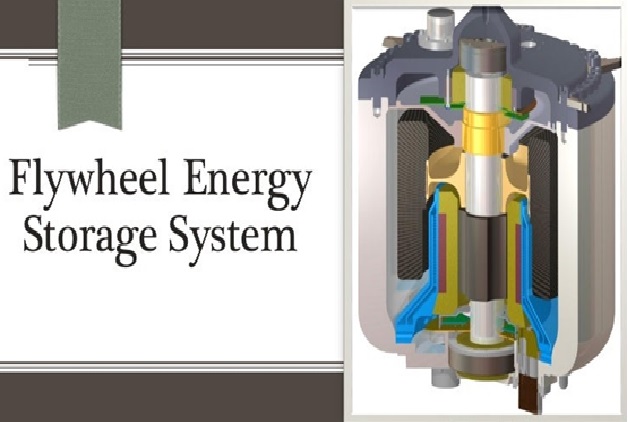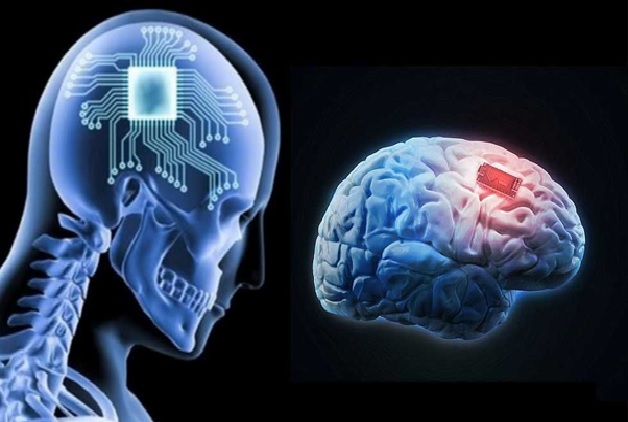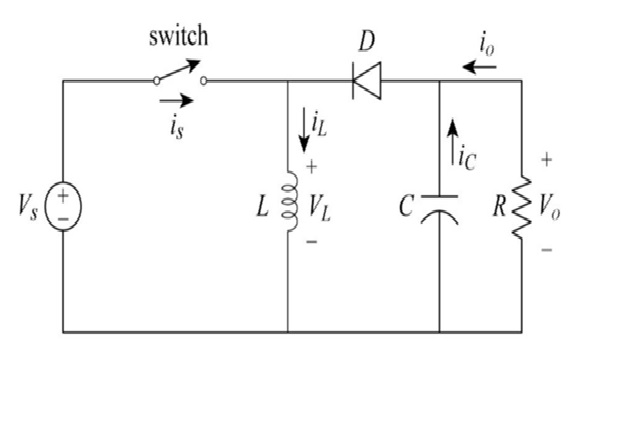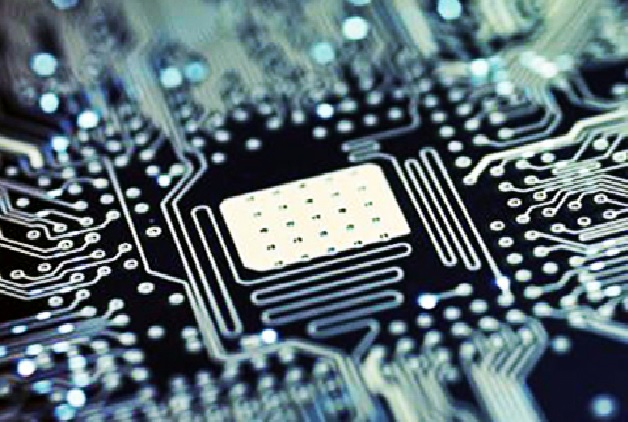Features of Google Glass
Google Glass is Google’s latest product that hails a new generation of tech gadgetry in the form of augmented reality eyeglasses. Google Glass is a wearable computer featuring a head-mounted display in the form of eyeglasses. The Google glasses function as a hands-free smartphone, letting users access the mobile internet browser, camera, maps, calendar, and other apps by voice commands. [1]

Figure 1. Features of Google Glass
Figure 1 shows Surgery is one of the most common uses of glass in the medical field. In recent years, Google Glass has been used to help children with autism “see” their emotions by using it to help them work with their emotions. In contrast to filming people in a bar or taking them to the shower with them, this is a much better use for the glasses.
The latest augmented reality headset from Google, Google Glass Enterprise Edition 2, is now available for direct purchase nearly a year after it was launched through select workplace partners for $999. [2]
Features of Google Glass
The key feature of Google Glass is the tiny semi-transparent screen located on the upper right hand side of the glasses. This display occupies only about 5 percent of the wearer's natural field of vision and is responsible for transmitting information to the user.
In order to view the screen, wearers must look up, placing the screen out of the direct line of vision. This feature is particularly important because bad placement of the display could lead to serious safety issues.
Other features of Google Glass include:
- The ability to take photos and videos and then share exactly what the user is seeing through Google Hangouts.
- The option to use the Google search engine through the glasses, using Wi-Fi or a smartphone's data connection.
- The ability to have translations streamed straight to the wearer through the screen.
- Reminders to complete certain chores or tasks with an added visual aspect that will prompt a notification to appear on the user's screen every time they look at a particular object.
- The ability to sync the glasses to calendars stored on phones or computers in order to receive reminders of events and meetings.
- Support of both voice and video calls. In the video calls, wearers can show the other person exactly what they're looking at instead of talking face-to-face.
- The ability to answer emails and text messages using voice dictation.
- Collaboration with Google Maps to provide step-by-step directions with a map displayed on the screen.
- The ability to respond to facial and head movements, such as allowing the user to tilt their head to scroll through a page or operate the device with eye movements. [3]
References:
- https://www.wordstream.com/google-glass
- https://www.nstec.com/how-to-update-google-glass-software/
- https://internetofthingsagenda.techtarget.com/definition/Google-Glass
Cite this article:
Thanusri swetha J (2021), Features of Google Glass, Anatechmaz, pp. 44