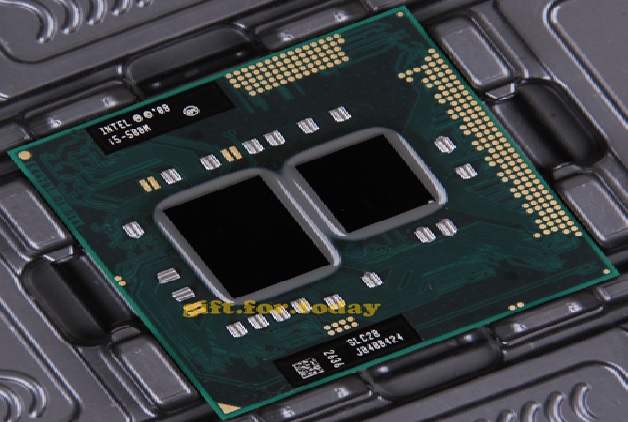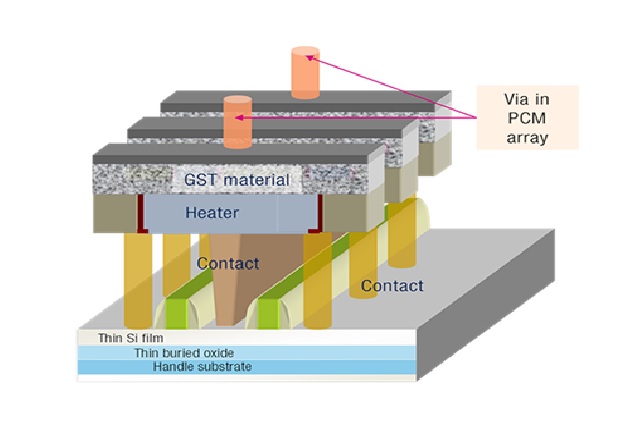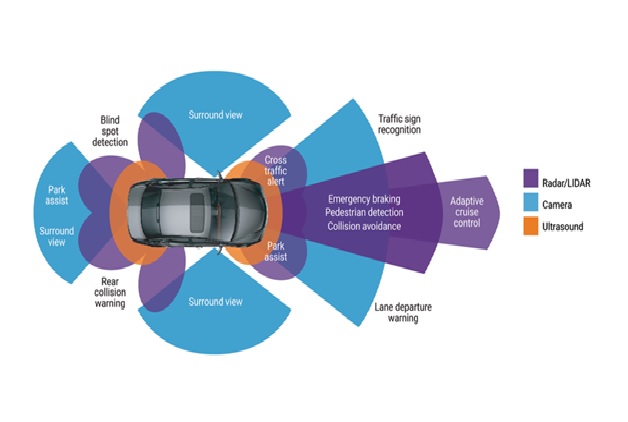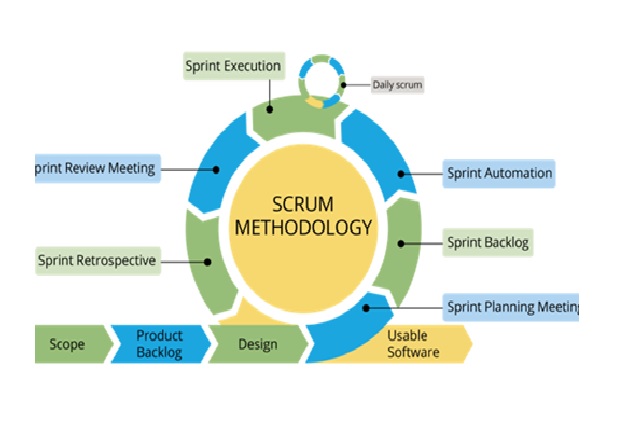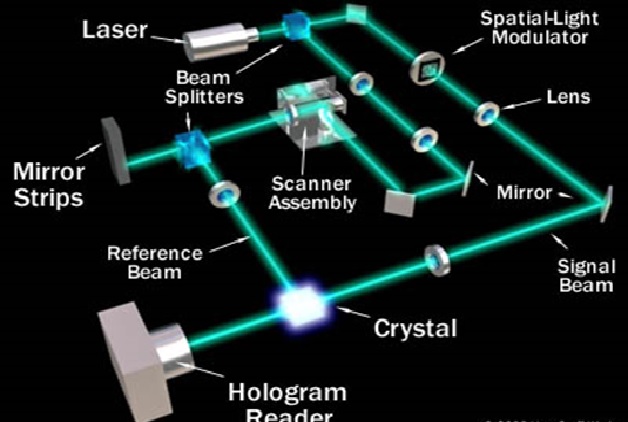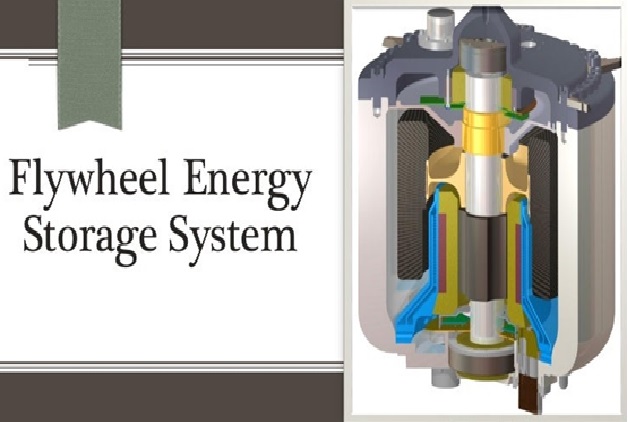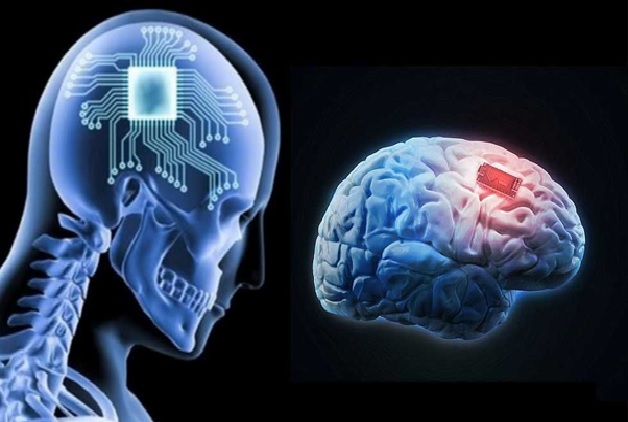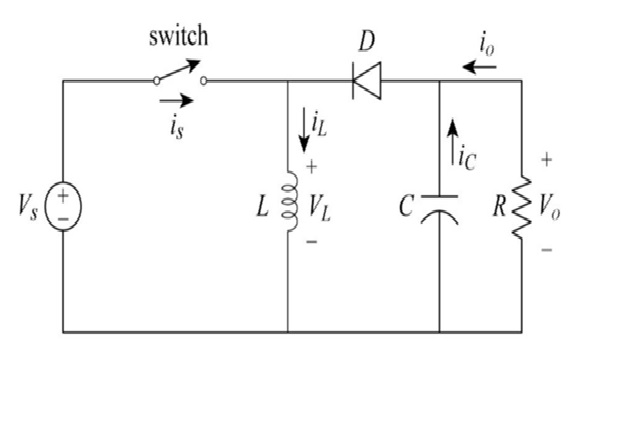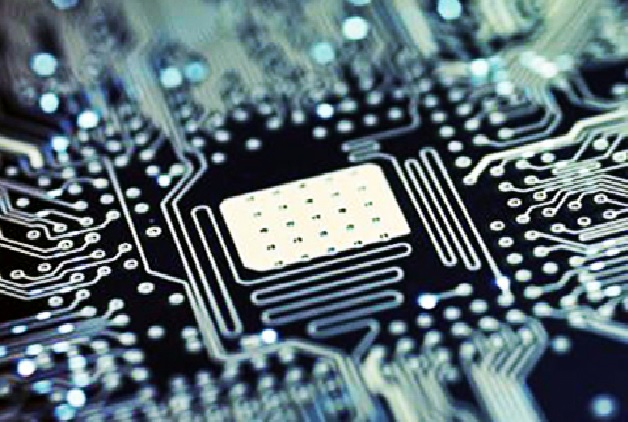An Overview of Virtual keyboard
A virtual keyboard is a form factor of the keyboard delivered logically through a software [1] interface.

Figure1: Virtual Keyboard
It is used as an alternative to a traditional keyboard and can be accessed through various interfaces.A virtual keyboard may figure1 shown above the paragraph also be called an on-screen keyboard or soft keyboard.
A virtual keyboard is where a full-size image of a QWERTY keyboard is projected onto any surface. Touching the image [2] of a key generates a unique electronic signal corresponding to a key’s image. Using a virtual keyboard eliminates the chance of breakage and infection transfer. Additionally virtual keyboards require no cleaning and they have no wires, buttons, or switches. Virtual keyboards are also compatible with many Smartphones and PDAs. A virtual keyboard is also called a projection keyboard.
Virtual keyboards often include multiple pages of characters, containing letters, punctuation, numbers, and symbols. Depending on the device's [3] operating system, there may also be options to insert emojis, stickers, or animated GIFs.
Advantage of a Virtual Keyboard [4]
The Virtual Keyboard is designed to protect your password from malicious “Spyware” and “Trojan Programs”. Use of Virtual keyboard will reduce the risk of password theft.
Disadvantages of a Virtual Keyboard
Tactile Feel
One benefit of a physical keyboard is the ability to feel the keys pushing down. Although this is not necessary, it does help some users determine when a key is struck with an appropriate amount of force. The virtual keyboard does not provide the same tactile feel and can take some adjustment for those composing letters, documents or chatting online.
Space
On a device with enough screen space to accommodate a full size keyboard, it can be difficult to see the document being typed on the screen. A full-size QWERTY keyboard uses a large amount of the screen
Dirty Screens
While a physical keyboard can become dirty with crumbs, dust and debris, the screen usually remains clean. When using a virtual keyboard and touch-screen technology, the screen will inevitably become smudged and dirty. Over time, the device’s screen can become difficult to see and read.
Ergonomics
Using a virtual keyboard on a larger tablet style device can cause ergonomic issues for the user. The device must be propped at an angle.To keep wrists in the proper position for comfortable typing. The user must also look directly down on the screen while typing and this can lead to neck injury or neck fatigue if typing for a long period.
References:
- https://www.techopedia.com/definition/716/virtual-keyboard
- https://www.webopedia.com/definitions/virtual-keyboard/
- https://www.computerhope.com/jargon/v/virtual-keyboard.htm
- https://evirtualguru.com/what-is-virtual-keyboard-functions-advantages-and-disadvantages-of-virtual-keyboard-for-class-10-class-12-stenography-vocational-and-data-entry-operator-course/#:~:text=The%20Virtual%20Keyboard%20is%20designed%20to%20protect%20your,the%20ability%20to%20feel %20the%20keys%20pushing%20down.
Cite this article:
Nandhinidwaraka. S (2021), An Overview of Virtual keyboard, Anatechmaz, pp. 37