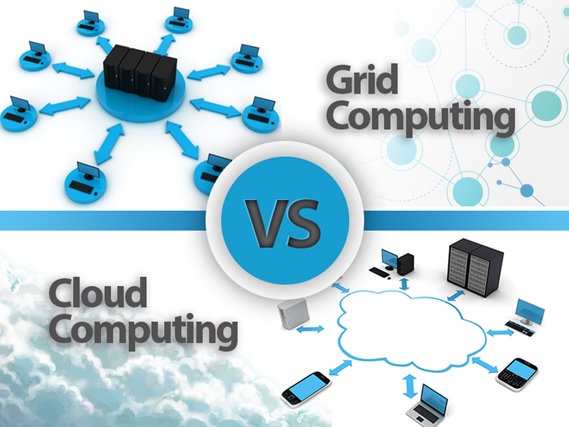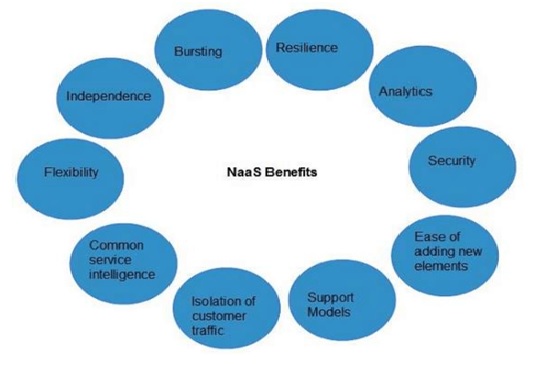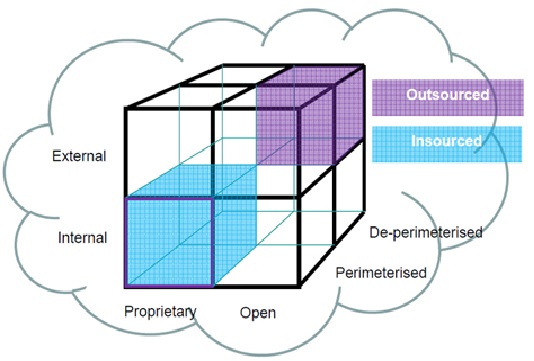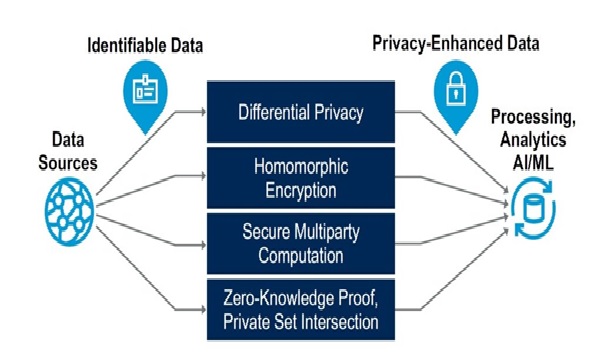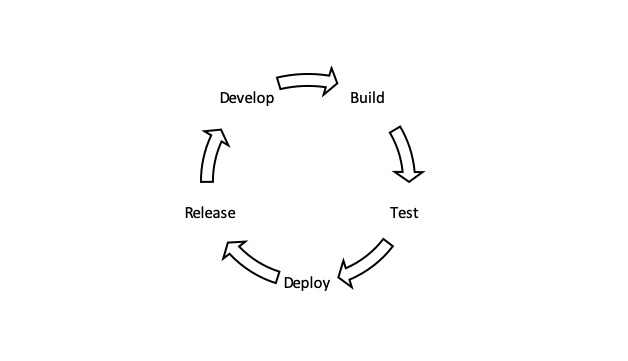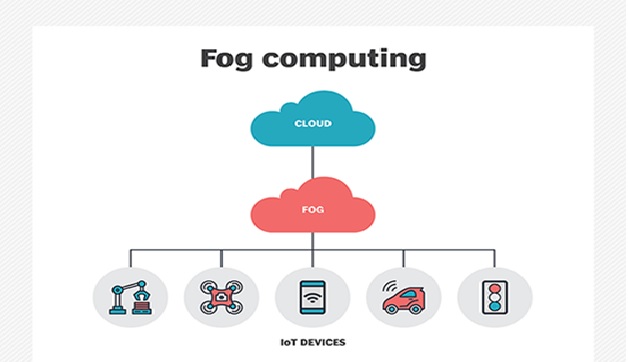Containerization in Cloud Computing
A container is a portable computing environment. It contains everything an application needs to run, from binaries to dependencies to configuration files.
Containers operate on an abstracted layer above the underlying host operating system. Like virtual machines (VMs), they are isolated and have carefully restricted access to system resources.[2]

Figure 1. The Containerization in Cloud Computing
Figure 1 shows Container technology began with the separation of partitions and chroot processes, introduced as part of Linux. Modern container engines take the form of application containerization (such as Docker) and system containerization (such as Linux containers).
Containers rely on isolation, controlled at the operating system kernel level, to deploy and run applications. Containers share the operating system kernel, and do not need to run a full operating system—they only need to run the necessary files, libraries and configuration to run workloads. The host operating system limits the container’s ability to consume physical resources.
In the cloud, a common pattern is to use containers to run an application instance. This can be an individual microservice, or a backend application such as a database or middleware component. Containers make it possible to run multiple applications on the same cloud VM, while ensuring that problems with one container do not affect other containers, or the entire VM. [3]
Advantages of a Container in Cloud Computing
These are the following things that have to be provided by CASB solution:
- The Consistency in Cloud Storage: The container enhances portability. It eliminates the organizational and technical frictions so that the program moves through the entire process cycle. It encapsulates the core files of an application and software server and dependencies like a building block. This can be distributed on any resource. The manual configuration of each server is thus completely avoided enabling the users to announce a new feature.
- Application Version Control: Through containers in cloud computing, the users can look at the current version of the application code as well as their dependencies. A manifest file is managed by the Docker containers. The users can easily hold and track the editions of the container, look for differences between the container editions, and roll back to earlier versions if needed.
- Efficiency in the Operational Activities: The users can achieve more resources through the container in cloud computing. By this, the users can also work at a time on several applications. The required memory, disk space, and CPU consumed by the container have to be specified. Since each of the containers is a process of the operating system that works on an application and associated programs, the containers have a fast boot time. The users can quickly enter and exit the application and also measure it up and down. The applications are separated from each other through the isolation procedure. This concept has no shared incompatibilities or dependencies.
- Productivity of the Developers: The containers deduct the dependencies and conflicts between the cross-service and thus the productivity increases. The component of the program is segregated into different entities that run a separate micro-service. There is no worry about the libraries and dependencies that are being synced for each service because the containers are isolated from each other. Each service can be upgraded independently as they are not in touch with each other.[1]
References:
- https://www.cloudcodes.com/blog/container-in-cloud-computing.html
- https://circleci.com/blog/benefits-of-containerization/
- https://www.aquasec.com/cloud-native-academy/docker-container/container-cloud-computing/
Cite this article:
Thanusri swetha J (2021), Containerization in Cloud Computing, AnaTechMaz, pp. 33