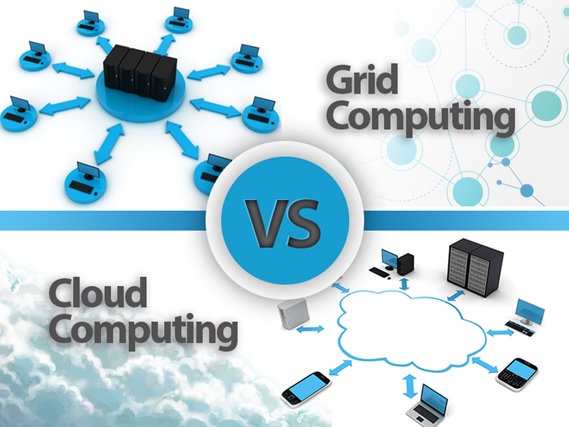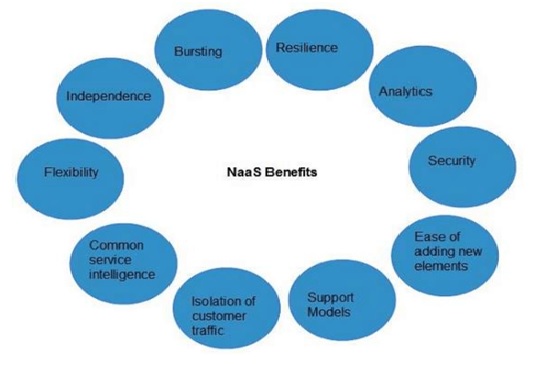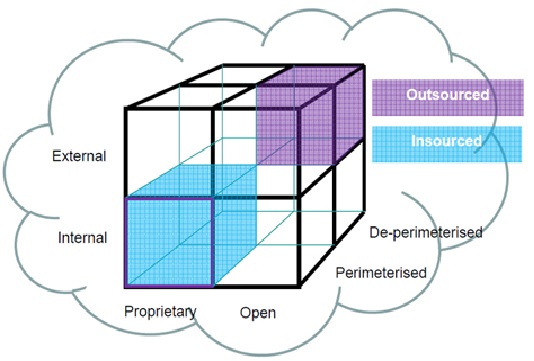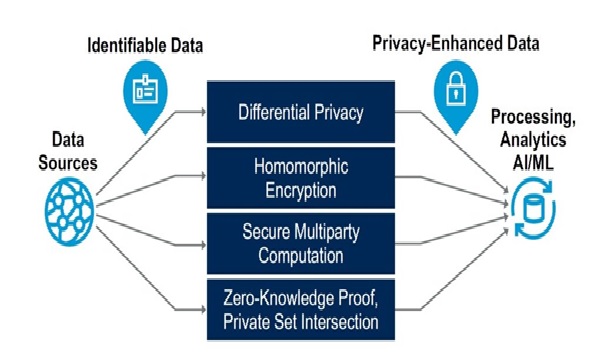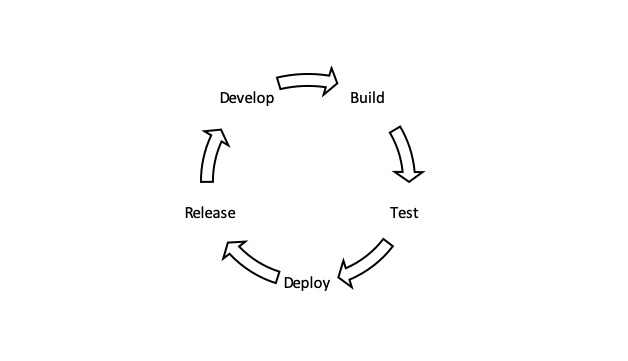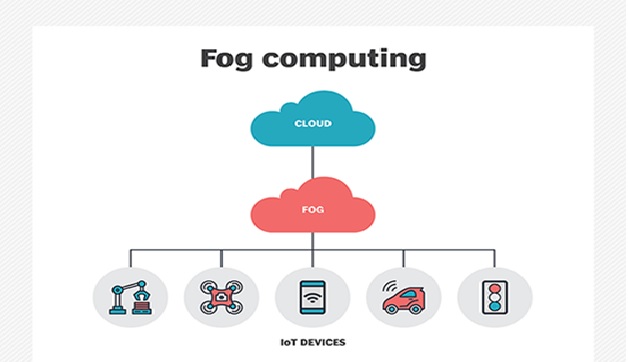Cloud Operating System Virtualization
In operating system virtualization in Cloud Computing, the virtual machine software installs in the operating system of the host rather than directly on the hardware system.
The most important use of operating system virtualization is for testing the application on different platforms or operating system. Here, the software is present in the hardware, which allows different applications to run.[1]

Figure 1. The Cloud Operating System Virtualization
Figure 1 shows Operating System Virtualization (OS Virtualization) is the last types of Virtualization in Cloud Computing. Operating system virtualization is a part of virtualization technology and is a type of server virtualization.
In OS virtualizations, the virtual eyes environment accepts command from any of the user operating it and performs different task on the same machine by running different applications. In operating system virtualizations when the application does not interfere with another one even though they are functioning in the same computer.[2]
Advantages of OS Virtualization
- OS virtualization usually imposes little or no overhead.
- OS Virtualization is capable of live migration
- It can also use dynamic load balancing of containers between nodes and a cluster.
- The file level copy-on-write (CoW) mechanism is possible on OS virtualization which makes easier to back up files, more space-efficient and simpler to cache than the block-level copy-on-write schemes.
Uses of OS Virtualization
- Used for virtual hosting environment.
- Used for securely allocation of finite hardware resources among a large number of distrusting users.
- System administrator uses it to integrate server hardware by moving services on separate hosts.
- To improvised security by separating several applications to several containers.
- These forms of virtualization don't require hardware to work efficiently.[3]
Types of OS Virtualization
- Linux OS Virtualization
- Windows OS virtualizations
i. Linux Operating System virtualization
VMware Workstation software is used to virtualize Linux systems. In addition, to install any software by the means of virtualization the user will need VMware software to install first.
ii. Windows Operating System virtualizations
This type of virtualization is also similar to the above to install any software there is a need to install VMware software firstly. [2]
In this virtualization, a user installs the virtualization software in the operating system of his system like any other program and utilizes this application to operate and generate various virtual machines. Here, the virtualization software allows direct access to any of the created virtual machines to the user. As the host OS can provide hardware devices with the mandatory support, operating system virtualization may affect compatibility issues of hardware even when the hardware driver is not allocated to the virtualization software. [4]
References:
- https://data-flair.training/blogs/virtualization-in-cloud-computing/
- https://data-flair.training/blogs/operating-system-virtualization/
- https://www.w3schools.in/cloud-virtualization/os-virtualization/
- https://www.geeksforgeeks.org/operating-system-based-virtualization/
Cite this article:
Thanusri swetha J (2021), The Cloud Operating System Virtualization, AnaTechMsaz, pp. 32