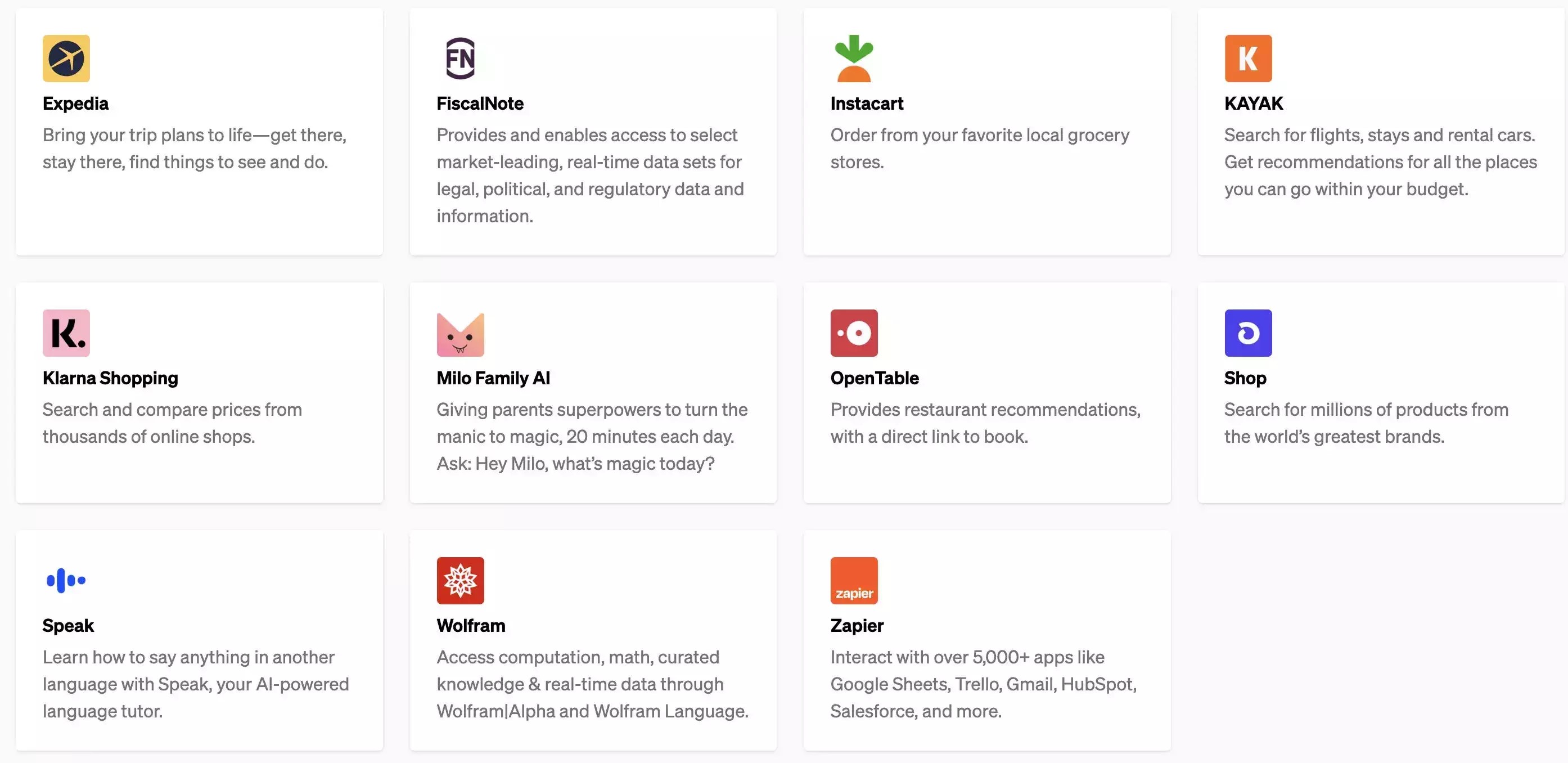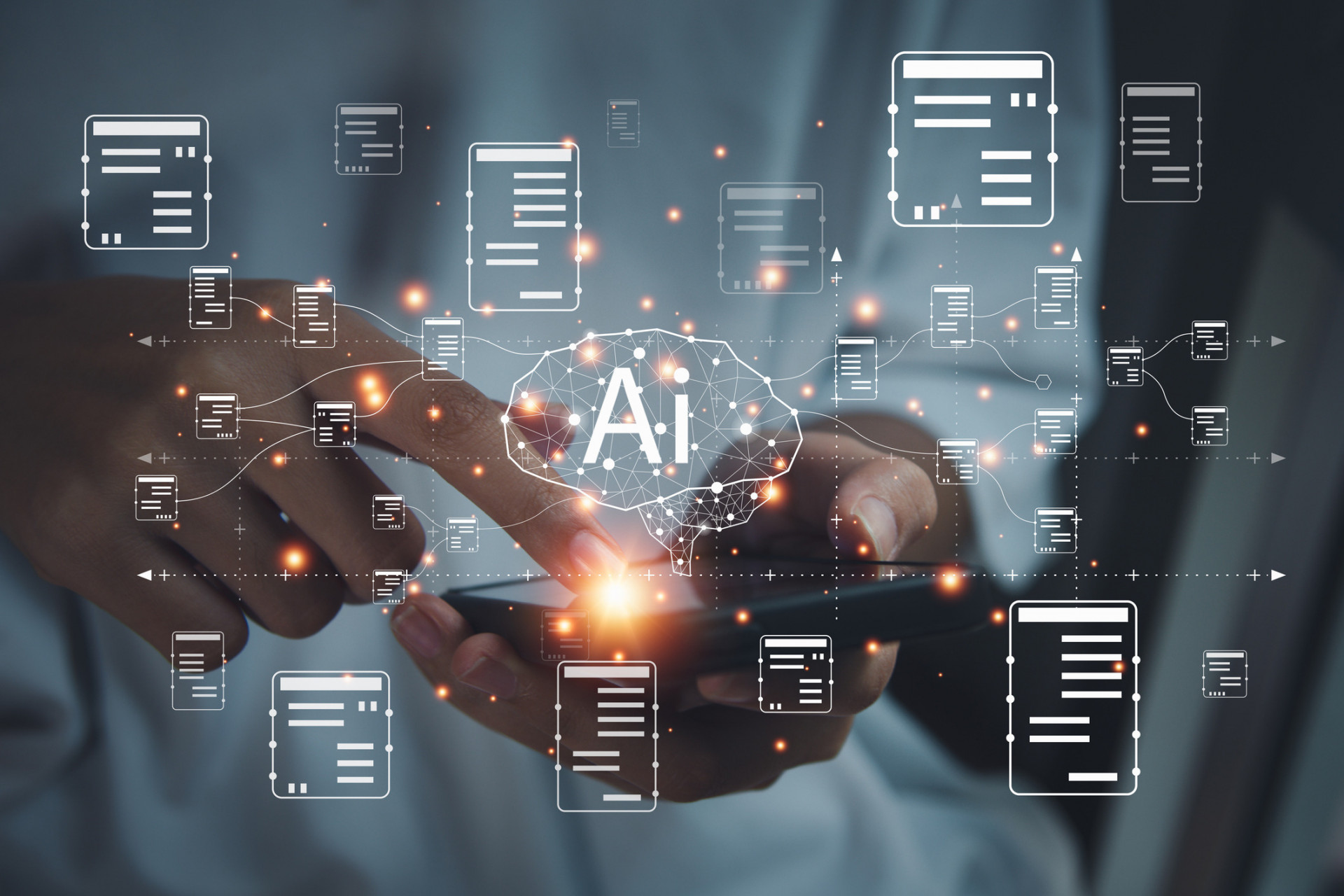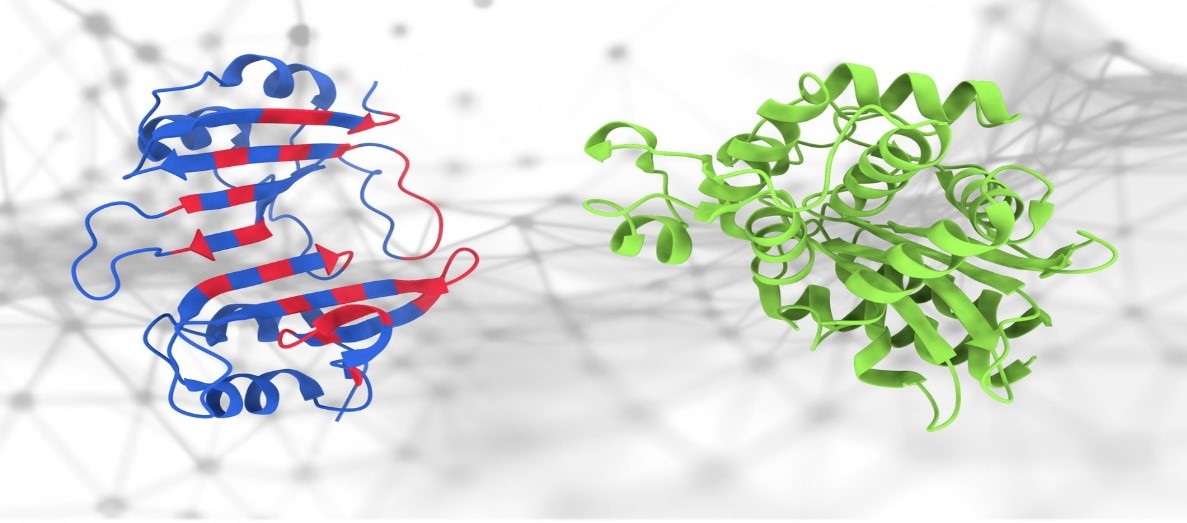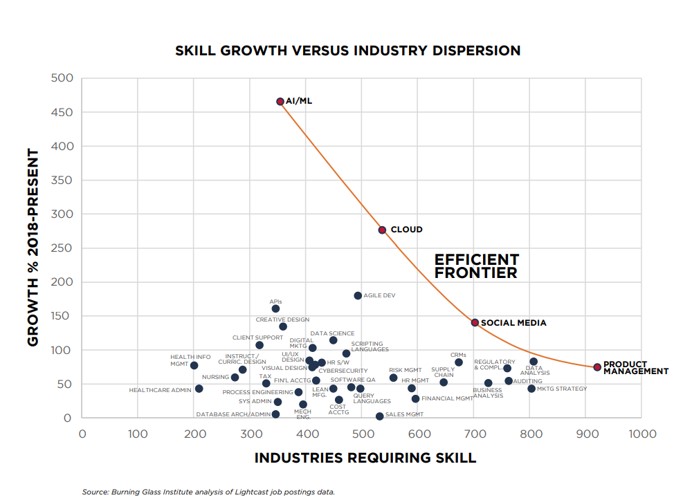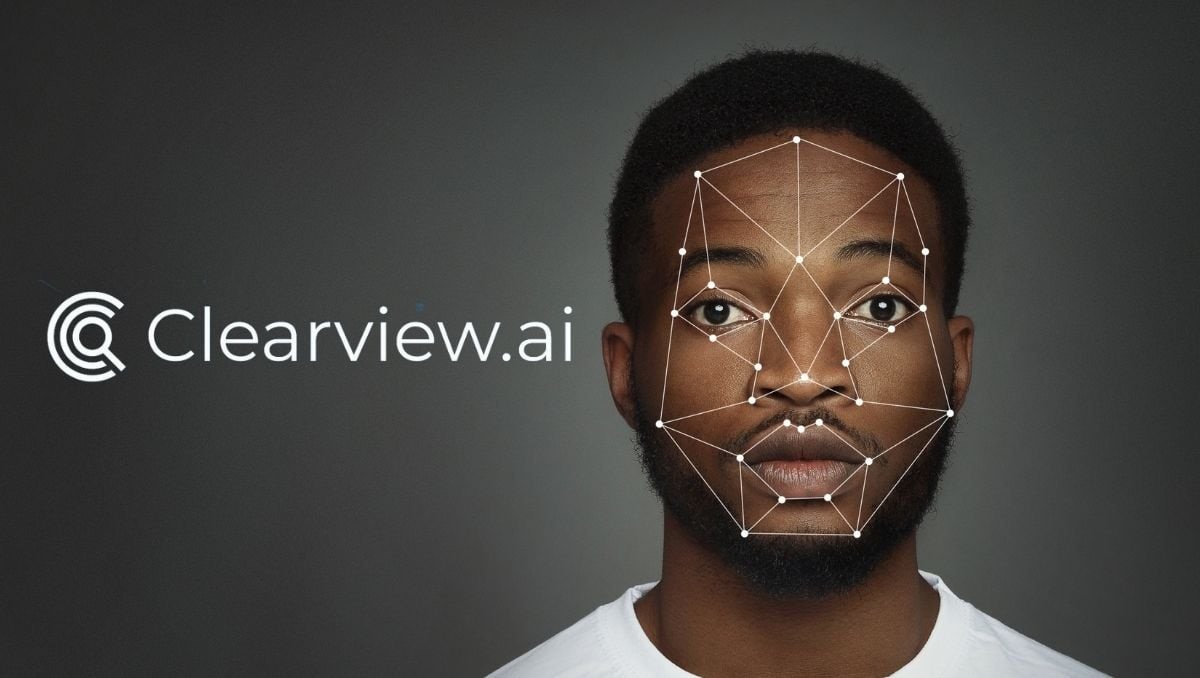DragGAN AI-Powered Photoshop Editing Tool with Drag Controls
Presenting DragGAN: the accessible tool that streamlines the process of mastering Photoshop through the utilization of generative AI. [1]
As highlighted in a research paper by Google, the Max Planck Institute of Informatics, and MIT CSAIL, DragGAN empowers users to effortlessly manipulate images by simply placing a point, leading to alterations in both the structure and individual pixels. This key feature distinguishes it from well-known generative AI image tools such as Dall-E and Midjourney, which, although proficient in handling detailed prompts, do not possess the same level of precision when generating desired poses or layouts. [1]
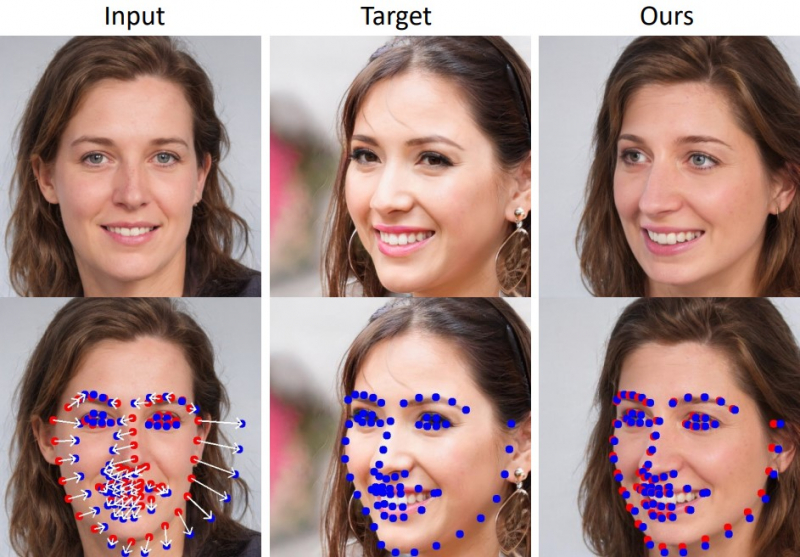
Figure 1. DragGAN
Figure 1 shows DragGAN. The paper showcases several instances where DragGAN effectively applies transformations to images while maintaining a realistic appearance. For instance, one example demonstrates the modification of a closed-mouth lion image, transforming it to have an open mouth. Another showcases a car photograph altered to create the illusion of being captured from an entirely different angle. Additionally, an image of a mountain is extended to double its original height. Despite these substantial edits, the images retain their realism, showcasing the remarkable capabilities of generative AI employed by DragGAN. [1]
Apart from its remarkable capabilities, the DragGAN research paper underscores the tool's most significant advantage: its interface's simplicity and intuitiveness. Users can quickly grasp its functionality within seconds, without the need to delve into the intricacies of the underlying technology. This user-friendly approach sets DragGAN apart, enabling individuals to harness its power without any steep learning curve. [1]
The DragGAN interface revolves around a straightforward concept of incorporating a starting point and an ending point on an image. To illustrate, if a user desires to create a smile on a person's face, they can simply add two points at the corners of the mouth, along with two additional points slightly positioned further away. Upon clicking the Start button, the tool dynamically extends the mouth from the designated start points to the specified end points, resulting in a seamlessly animated transformation. [1]
Meanwhile, generative AI handles any gaps that may arise, preserving realism. “Our approach can hallucinate occluded content, like the teeth inside a lion’s mouth, and can deform following the object’s rigidity, like the bending of a horse leg,” notes the research paper. [1]
DragGAN also offers a masking feature that allows users to highlight specific parts of an image they wish to alter while leaving the rest untouched. [1]
What sets DragGAN apart from existing photo editing tools is its unique ability to not only alter facial expressions and features but also change the perspective or angle from which a photo is taken. While apps like Snapseed allow for perspective adjustments through distortion correction, DragGAN goes beyond that by leveraging generative AI to hallucinate image data. It smartly generates pixels where needed, filling in gaps that would typically require extensive Photoshop work to achieve a polished result. [1]
In summary, DragGAN offers a solution to one of the major limitations of image generation tools, which is their inherent randomness. By combining DragGAN with image generation tools, users can obtain outputs that align more closely with their envisioned images. Although currently available as a demo, the potential applications of DragGAN are highly intriguing, and its future public availability promises to unveil a range of exciting possibilities. It will be fascinating to witness the impact and creative applications of the tool once it becomes accessible to a wider audience. [1]
References:
- https://indianexpress.com/article/technology/artificial-intelligence/draggan-ai-image-editor-drag-controls-8620190/
Cite this article:
Hana M (2023), Draggan AI-Powered Photoshop Editing Tool with Drag Controls, AnaTechMaz, pp.259