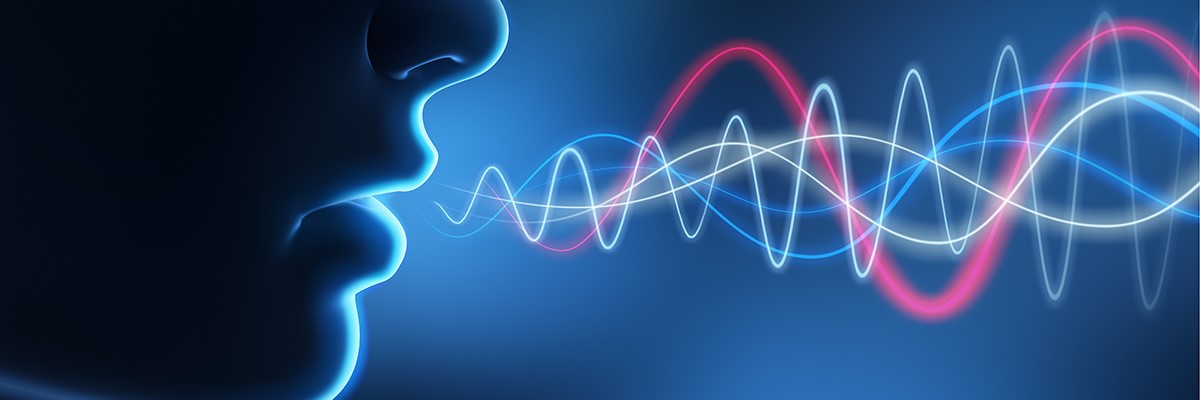4 Ways to Identify AI-Generated Images
AI-generated images are images that are created or modified using artificial intelligence techniques, such as deep learning or neural networks. These images can be difficult to distinguish from real images and can pose a challenge for individuals and organizations that rely on images for various purposes.
They frequently have weird optical distortions that you can teach yourself to recognise. And, in certain cases, the usage of AI is explicitly stated in the image description, so it's always worth double-checking. If everything else fails, pass the image through a GAN detector.[1]
It has never been easier to generate photos that appear astonishingly realistic but are in fact phoney. Anyone with an internet connection and access to an artificial intelligence (AI) tool may make photorealistic photos in seconds and share them at breakneck speed on social networks. Many of these photographs have gone viral in recent days, including Russian President Vladimir Putin allegedly being arrested and Tesla CEO Elon Musk touching hands with General Motors CEO Mary Barra, to name a few. The issue is that both AI images depict events that never occurred. Photographers have also produced portraits that turn out to be artificial intelligence photographs. While some of these images are amusing, others are disturbing.[2]

Figure .1 4 Ways to Identify AI-Generated Images [3]
Figure 1 shows AI-generated images are becoming more prevalent, and it can be challenging to distinguish them from real images.
However, here are four ways to identify AI-generated images:
- Look for inconsistencies: AI-generated images may have inconsistencies or errors that are not present in real images. These inconsistencies can include distorted shapes, unnatural colors, or a lack of realistic textures.
- Check the metadata:The metadata associated with an image can provide clues as to whether it was generated by AI. AI-generated images often lack metadata, while real images usually have metadata that includes details such as the camera make and model, aperture, shutter speed, and ISO.
- Use reverse image search:Reverse image search tools like Google Images can help identify whether an image is real or generated by AI. These tools can show whether an image has been used elsewhere online and provide additional information about the image's source.
- Consult an expert:Consulting an expert in image analysis or computer vision can help identify whether an image is real or generated by AI. Experts can analyse an image's composition, lighting, shadows, and other factors to determine its authenticity.
Overall, while identifying AI-generated images can be challenging, these four methods can help to identify and distinguish them from real images. By utilizing these methods, individuals and organizations can better protect themselves from the potential risks associated with AI-generated images and ensure the authenticity and accuracy of the images they use.
References:
- https://quillbot.com/?utm_source=freearticlespinner.com&utm_campaign=%2F&utm_medium=extwebp&inputKey=4e7ec3cf-3a14-42ee-b9af-0c7a20655b28
- https://www.dw.com/en/fact-check-how-can-i-spot-ai-generated-images/a-65252602
- https://www.discovermagazine.com/technology/4-ways-to-spot-ai-generated-photos
Cite this article:
Janani R (2023), 4 Ways to Identify AI-Generated Images, AnaTechMaz, pp.247