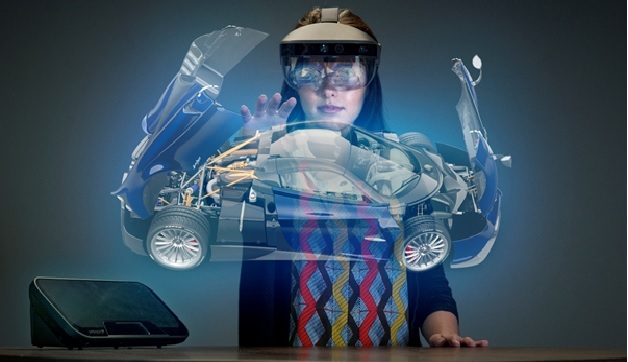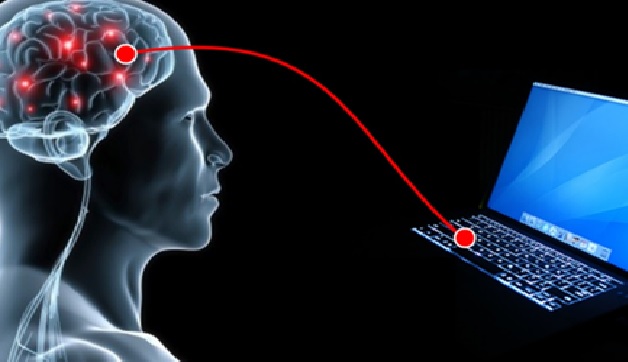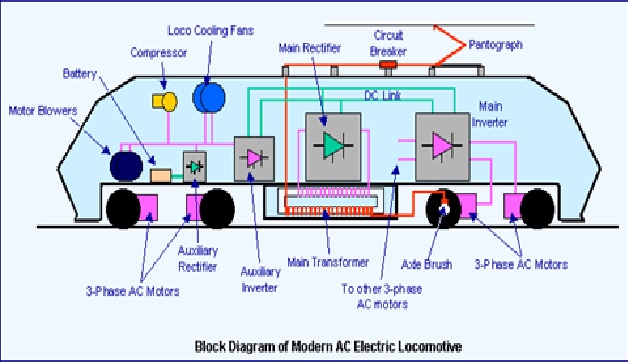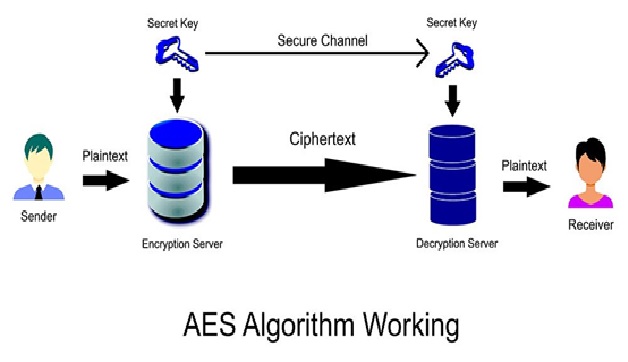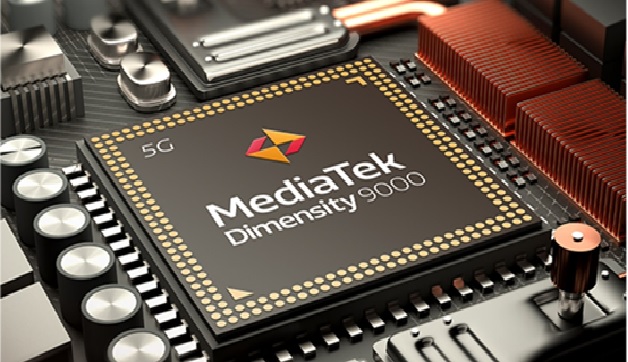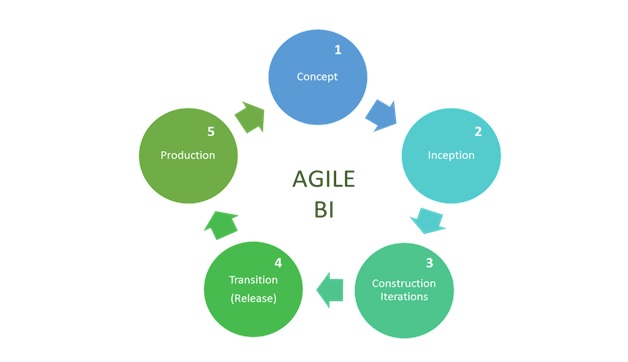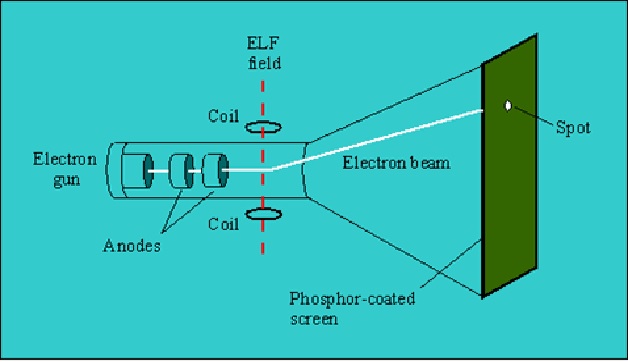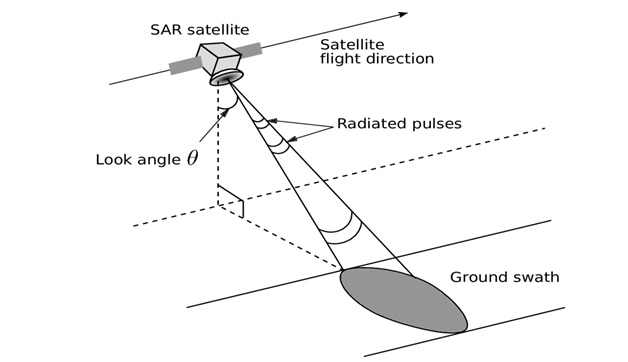Elements and principles of Visual Design Standards
Visual design aims to improve a design’s/product’s aesthetic appeal and usability with suitable images, typography, space, layout and color. Visual design is about more than aesthetics. Designers place elements carefully to create interfaces that optimize user experience and drive conversion. [1]
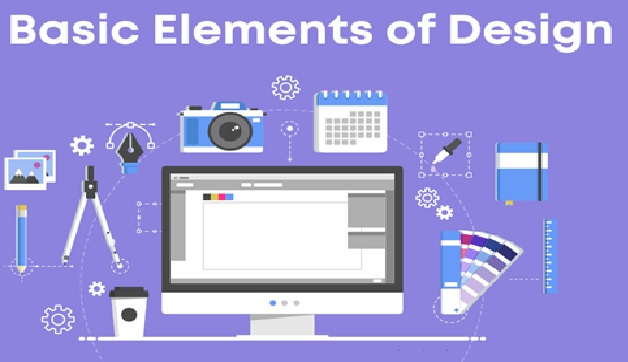
Figure 1. The Elements and Principles of Visual Design Standards
Figure 1 shows Instructional Design has attracted professionals from diverse fields such as education, psychology, business/management, and computer science. The function of an Instructional Designer often encompasses multiple roles when developing eLearning courses including project manager, researcher, instructor, writer, video producer, artistic designer, and web developer. Often, Instructional Designers are stronger in technical or education areas (where they had previous education/experience) and may not have solid understanding of design principles. [2]
Basic Elements of Visual Design
The basic elements that combine to create visual designs include the following:
- Lines connect two points and can be used to help define shapes, make divisions, and create textures. All lines, if they’re straight, have a length, width, and direction.
- Shapes are self-contained areas. To define the area, the graphic artist uses lines, differences in value, color, and/or texture. Every object is composed of shapes.
- Color palette choices and combinations are used to differentiate items, create depth, add emphasis, and/or help organize information. Color theory examines how various choices psychologically impact users.
- Texture refers to how a surface feels or is perceived to feel. By repeating an element, a texture will be created and a pattern formed. Depending on how a texture is applied, it may be used strategically to attract or deter attention.
- Typography refers to which fonts are chosen, their size, alignment, color, and spacing.
- Form applies to three-dimensional objects and describes their volume and mass. Form may be created by combining two or more shapes and can be further enhanced by different tones, textures, and colors. [3]
Principles of Visual Design Standards
- Unity – use this to establish harmony between page elements, so they appear to belong together and users aren’t distracted by chaotic (e.g., misaligned) layouts.
- Gestalt– use these principles of how people perceive objects to guide how users interpret your design.
- Hierarchy – use placement, font, etc. to show importance.
- Balance – use this to distribute elements evenly.
- Contrast – use differences in color, etc. to accentuate elements.
- Scale – use this to emphasize elements to establish importance or depth.
- Dominance – use an object’s size, color, etc. to make it stand out. [4]
References:
- https://www.interaction-design.org/literature/topics/visual-design
- https://elearningindustry.com/10-guidelines-emphasize-visual-design-in-your-elearning
- https://www.usability.gov/what-and-why/visual-design.html
- https://www.interaction-design.org/literature/topics/visual-design
Cite this article:
Thanusri swetha J (2021) Elements and principles of Visual Design Standards, AnaTechMaz, pp. 38