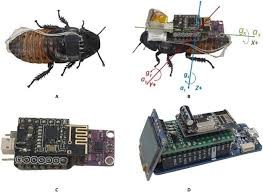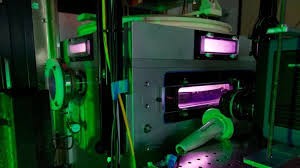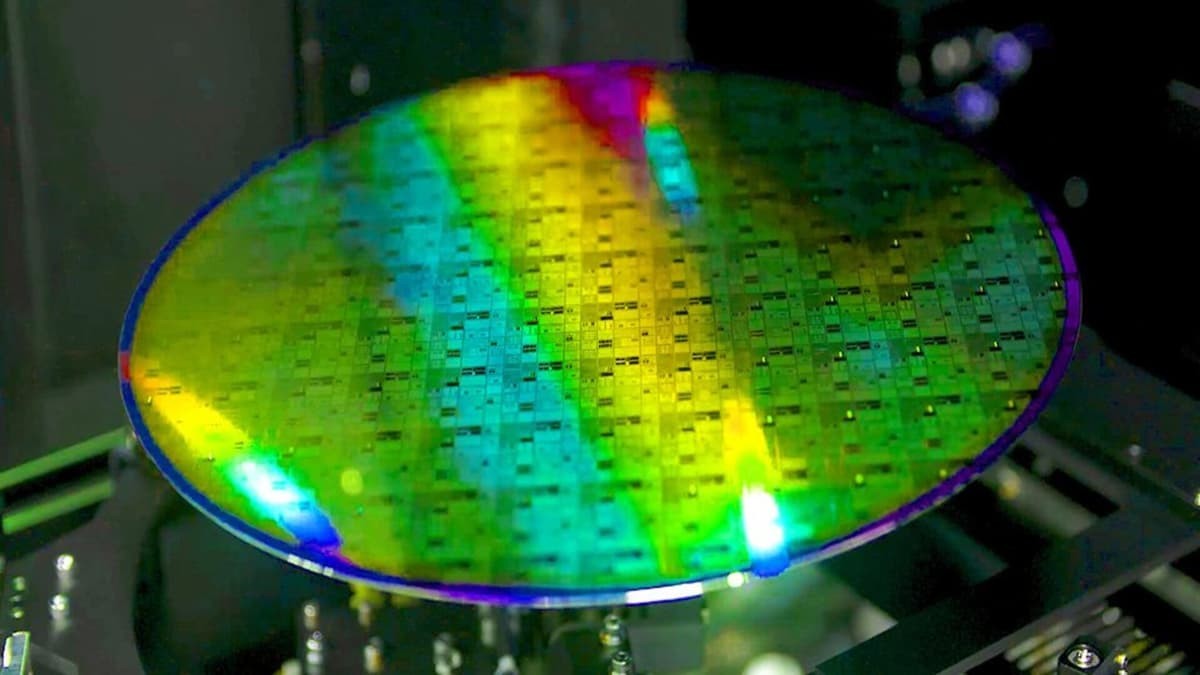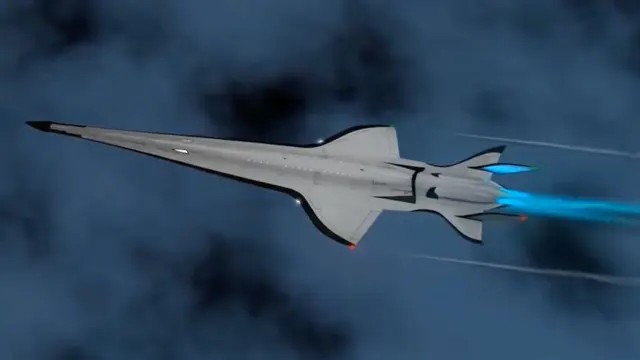The Google Nest Learning Thermostat (4th Gen) Has Become the Brain of My Smart Home
Smart home devices can often cause more headaches than help, but the new Nest thermostat is truly a pleasure to use. Despite progress with standards like Matter and Thread, the smart home world still struggles with incompatible devices, costly subscriptions, and discontinued products. Google’s Nest has contributed to these issues, yet the original Nest line remains the benchmark—especially the Nest Learning Thermostat. The best compliment I can give the new 4th generation model is that it performs just as reliably as the 3rd generation version it replaced in my home.
The Nest Learning Thermostat (4th gen) embodies the potential of smart home technology. Like earlier versions, it’s easy to install, offers handy automation features, and can help save you money. While the price is steep, it’s a great choice—especially if you’re already invested in the Google smart home ecosystem.

Figure 1. Google Nest Thermostat (4th Gen): My Smart Home’s Brain
Simple enough for me to install myself
Although I’m comfortable with computers and gadgets, I’m not exactly a DIY expert—usually, anything involving wires or walls has me reaching for a professional. But I’ve never had trouble installing any of the four Nest thermostats I’ve reviewed. Despite the major redesign in the 4th generation model, the setup was seamless. Figure 1 shows Google Nest Thermostat (4th Gen): My Smart Home’s Brain.
This version is the first Nest Learning Thermostat to integrate natively with the Google Home app right out of the box. Unlike the 2020 model that lacked learning features or the 3rd gen that had a clunky migration from the Nest app, this one offers a smooth, guided experience. The Home app walks you through installation with step-by-step instructions — sometimes overly simple — but it’s almost foolproof. It even prompts you to take a photo of your wiring to avoid confusion later.
Nest’s approach to handling existing wiring is remarkably user-friendly. It clearly explains which wires you need and which ones you can skip. The most notable feature for me is that it doesn’t require a C-wire — a common 24v connection most smart thermostats rely on for continuous power. Instead, Nest cleverly draws power from your home’s heating system. That’s a huge plus, especially since many homes (like mine) lack a C-wire, and installing one can be a real hassle.
I installed the 4th-gen Nest using a standard four-wire setup for a gas furnace — W1 (heat), Rc (power), G (fan), and Y1 (air conditioning). Since I was upgrading from a 3rd-gen Nest, switching over was simple: I just plugged the wires into the new mounting bracket. If you're coming from a different thermostat, you might need to re-strip wires or remove jumpers, but the app walks you through it all. Like previous models, the 4th-gen Nest has a round design and a versatile set of connectors compatible with most North American HVAC systems — as long as they don’t use high-voltage wiring.
The 4th-gen Nest Learning Thermostat comes with a built-in bubble level in the mount, making alignment quick and easy. You only need two included screws to secure it to the wall, and the entire mounting and wiring process takes just a few minutes. Impressively, the setup can detect if a wire isn’t fully inserted and will prompt you with a clear on-screen diagram to fix it. A nice upgrade: the level is now illuminated, making it easier to read and indicating that your system is receiving power. Once the mount is secured, simply snap on the thermostat—it powers up right away and appears in the Home app for final setup. That’s it—installation complete.
The Nest Learning Thermostat is pricey at $279, and the cost jumps to $435 with professional installation. That’s why it’s a huge plus that the 4th-gen model is so simple to install on your own. If I can handle it, you definitely can too.
A Pixel Watch for Your Wall
The 4th gen Nest Learning Thermostat keeps the classic round shape and rotating bezel of its predecessors. Adjusting the temperature is as simple as spinning the bezel, which moves smoothly with just the right resistance. You make selections by pressing down on the thermostat, which clicks like a large button. The tactile design is so satisfying that I often have to remind myself not to fidget with it whenever I walk by.
The 4th gen Nest Learning Thermostat has a sleek, modern design with a larger display that blends into the edges, giving it a Pixel Watch-like aesthetic. It looks great from the front, but the visible base from the side is less refined than the 3rd gen model—especially if your wall has visible damage from past installations. The included trim kit helps, but it slightly detracts from the premium look.
The screen remains off until it detects someone nearby, then activates the elegant Dynamic Farsight interface with customizable displays. While the screen is generally attractive, it can appear dim in bright environments. A software update added a brightness boost option, though it disables auto brightness.
One downside is the lack of direct support for older Nest temperature sensors—you’ll need to reconnect them through the Home app. However, this is the first Nest thermostat to include a temperature sensor in the box, which looks like a sleek, rounded pill. Although setup was initially buggy, the sensor now works reliably, allowing for more precise temperature control in different rooms. Additional sensors are available for purchase if needed.
At Home in the Home App
You can control most thermostat functions directly on the device, but the full feature set is in the Home app. Google is shifting its smart home ecosystem to the Home app, making the Nest app increasingly outdated. The new scheduling system is easier to use, with handy features like dual heating/cooling mode and smart AI adjustments that optimize comfort and efficiency. Integrated with presence sensing and home/away modes, the thermostat works seamlessly with other Nest devices and routines in the Home app, offering a sleek, user-friendly interface.
Google Nest Learning Thermostat (4th Gen) Review: Final Verdict
The stakes were high for the Google Nest Learning Thermostat (4th gen), since smart home devices impact everyone in the household—and a thermostat malfunction can cause serious issues like frozen pipes or unsafe temperatures. Fortunately, this new Nest passed the test [1]. Even my wife, who’s skeptical about new tech after many smart home mishaps, has nothing negative to say. It’s been reliable and functional.
If you want a smart thermostat and money isn’t a concern, the Nest Learning Thermostat (4th gen) is a top choice. Even if you hesitate about the $280 price, it’s worth considering—it’s well-designed, easy to install, and its smart features deliver without being overhyped. Plus, it supports Matter, making it compatible with Apple HomeKit and other ecosystems.
Ultimately, the Nest Learning Thermostat (4th gen) is smart home tech that genuinely makes your home smarter, especially if you’re already using devices connected through the Google Home app.
References:
- https://www.androidauthority.com/google-nest-learning-thermostat-4th-gen-review-3487452/
Cite this article:
Janani R (2025), The Google Nest Learning Thermostat (4th Gen) Has Become the Brain of My Smart Home, AnaTechMaz, pp.317