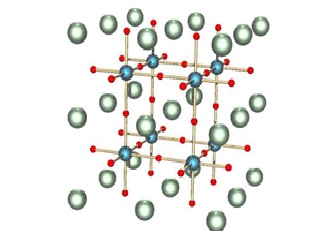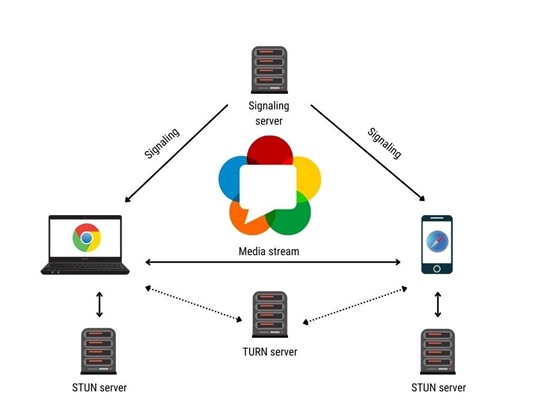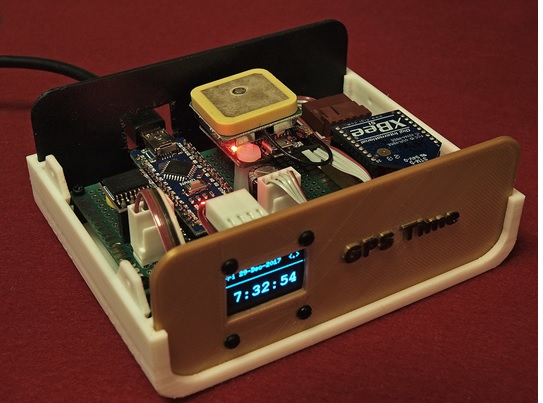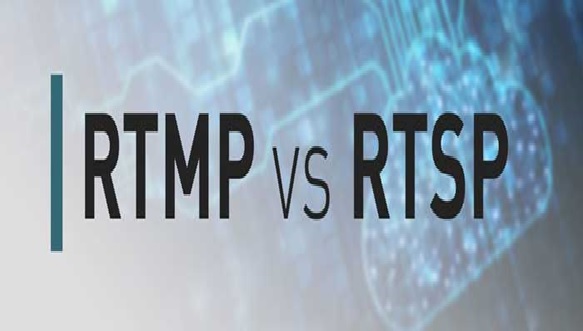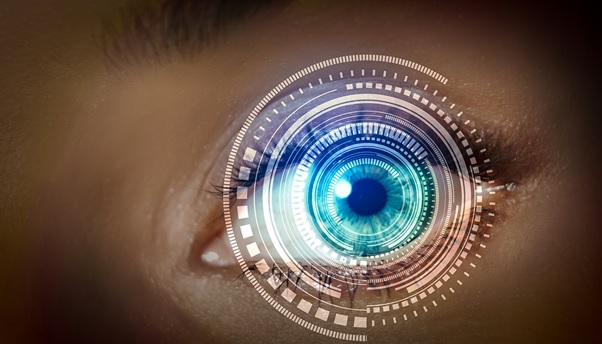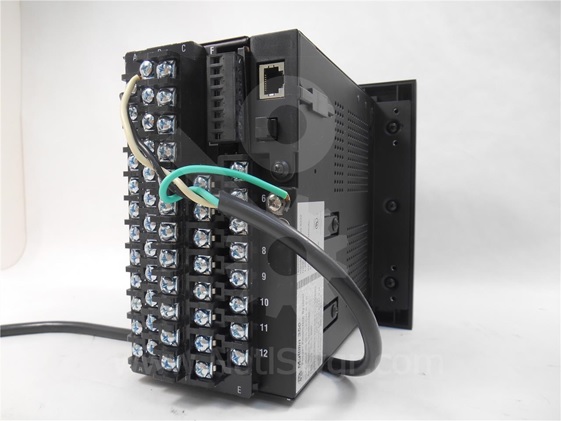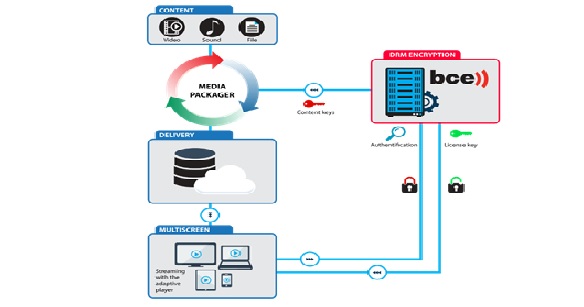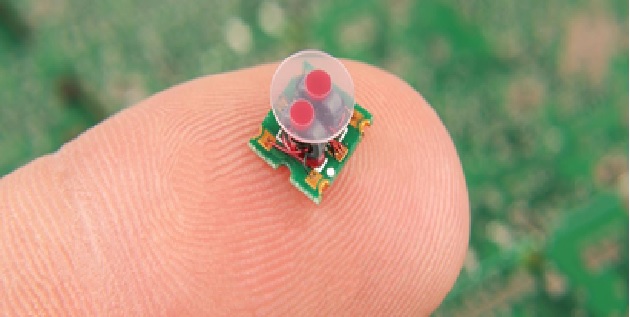Bug tracking system Tools – Backlog and Userback
Bug tracking is the process of logging and monitoring bugs or errors during software testing. It is also referred to as defect tracking or issue tracking. Large systems may have hundreds or thousands of defects. Each needs to be evaluated, monitored and prioritized for debugging. In some cases, bugs may need to be tracked over a long period of time.[1]

Figure 1. The Bug tracking system Tools – Backlog and Userback
Figure 1 shows A software bug occurs when an application or program doesn’t work the way it is designed to function. Most errors are faults or mistakes made by system architects, designers or developers. Testing teams use bug tracking to monitor and report on errors that occur as an application is developed and tested.[1]
Bug Tracking works
A bug tracking software essentially gathers inputs from various testers and maintains a database of all reported bugs and errors on a central server. For example, software can have an inbuilt mechanism that automatically reports all bugs and errors to the bug tracking software online (like WER) or it can allow testers to report all bugs and errors manually. Irrespective of the mode of error reporting, the bug tracking software receives all bugs and then categorizes them based on the software company's criteria. Depending on the severity of the error, each bug is prioritized and further action is based on the priority of the bug.[3]
BackLog
Backlog is a popular bug and project tracking tool in one platform. It’s easy for anyone to report bugs and keep track of a full history of issue updates and status changes. Development teams use Backlog to work with other teams for enhanced team collaboration and high-quality project delivery.
- Easy bug tracking tool
- Search and advanced search features
- Full history of issue updates and status changes
- Project and issues with subtasks
- Git and SVN built-in
- Gantt Charts and Burndown charts
- Wikis and Watchlists
- Native mobile apps
- Kanban-style boards for visual workflow
Userback
Userback is a visual bug reporting and website feedback tool. It’s the fastest way for software teams and users to report bugs from any website and application. Easily collect visual and highly contextual bug reports that help you replicate and fix issues faster. Userback automatically captures annotated screenshots, video recordings, console logs, browser info, custom data and more.
Features:
- Visual bug reporting for you and your users• User-friendly drawing, annotation and video recording tools
- User-friendly drawing, annotation and video recording tools
- Manage bugs and user feedback in one place
- Kanban-style task board
- Create custom workflows
- Powerful team collaboration
- Collect bug reports your developers will love![2]
References:
- https://www.ibm.com/topics/bug-tracking
- https://www.guru99.com/top-20-bug-tracking-tools.html
- https://www.bug-track.com/Bug-Tracking-Software/how-bug-tracking-works.jsp
Cite this article:
Thanusri swetha J (2021), The Bug tracking system Tools – Backlog and Userback, Anatechmaz, pp. 20