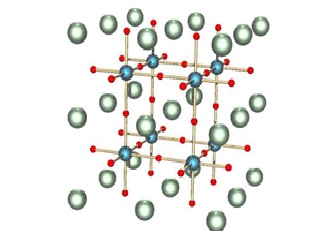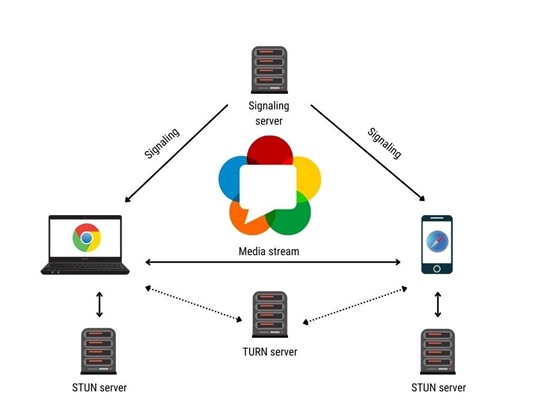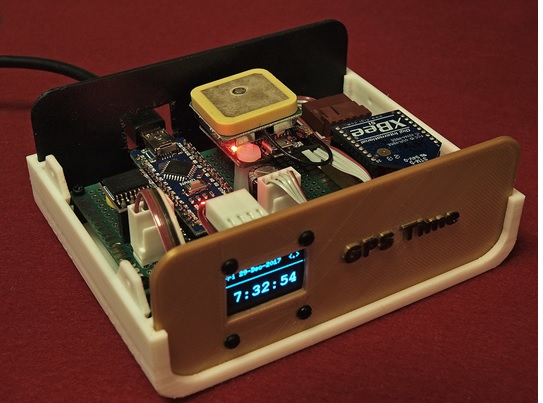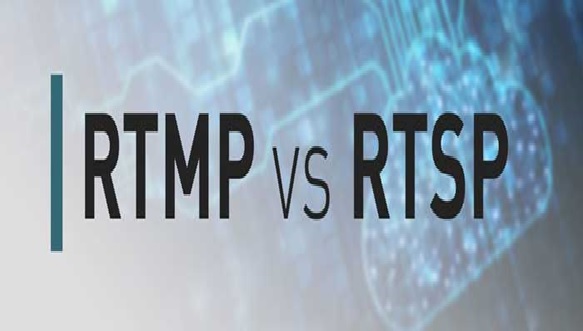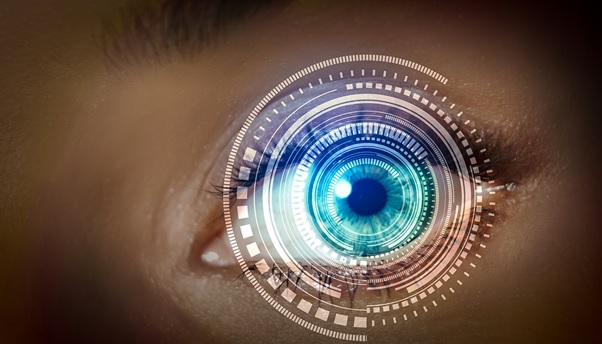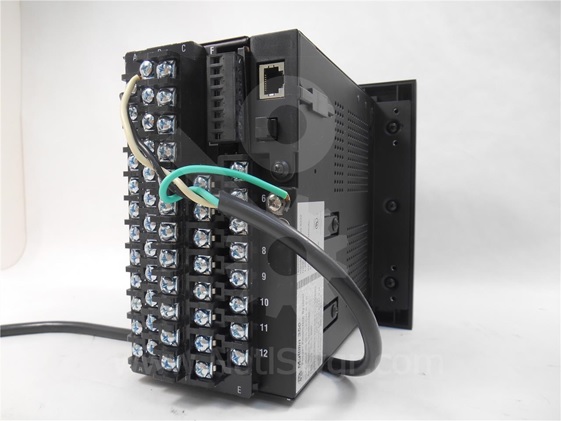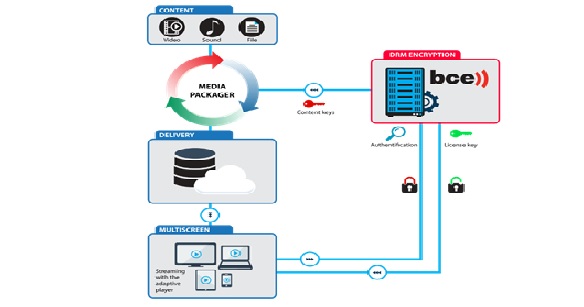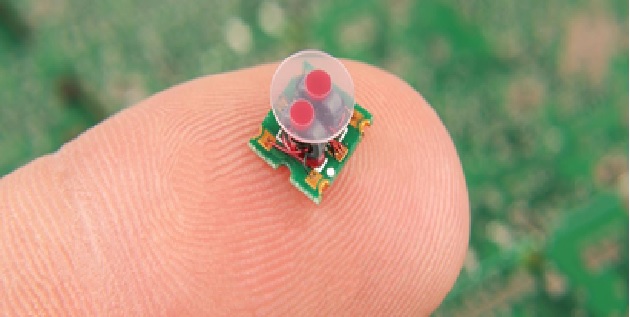The Process of Video Editing
Video editing is the process of manipulating and rearranging video shots to create a new work. Editing is usually considered to be one part of the post production process — other post-production tasks include titling, colour correction, sound mixing, etc.
Many people use the term editing to describe all their post-production work, especially in non-professional situations. Whether or not you choose to be picky about terminology is up to you. In this tutorial we are reasonably liberal [1] with our terminology and we use the word editing to mean any of the following:
- Rearranging, adding and/or removing sections of video clips and/or audio clips.
- Applying colour correction, filters and other enhancements.
- Creating transitions between clips.
The Goals of Editing
There are many reasons to edit a video and your editing approach will depend on the desired outcome. Before you begin you must clearly define your editing goals, which could include any of the following:
- Remove unwanted footage This is the simplest and most common task in editing. Many videos can be dramatically improved by simply getting rid of the flawed or unwanted bits.
- Choose the best footage It is common to shoot far more footage than you actually need and choose only the best material for the final edit. Often you will shoot several versions (takes) of a shot and choose the best one when editing.
- Create a flow Most videos serve a purpose such as telling a story or providing information. Editing is a crucial step in making [2] sure the video flows in a way which achieves this goal.
- Add effects, graphics, musicThis is often the "wow" part of editing. You can improve most videos (and have a lot of fun) by adding extra elements.
Video Editing Functions
Most final versions of video recordings have undergone some type of editing. Raw footage, much like raw photography, usually needs some type of refinement, whether it’s simple color correction and cropping, or more advanced editing across multiple camera angles and takes. Common video editing functions include:
- Color correction
- Exposure adjustment
- Blurring
- Frame cropping
- Trimming
- Re-sequencing
- Cross dissolving
- Cut-aways
- Fade in/fade out
Examples of video Editing
Professional and amateur video editors alike rely on software to help them create a finished product. Most advanced editing software requires an expensive licensing fee, whereas simple editors are often available for free or a small subscription cost. The rise of mobile technology means that many software [3] programs are also accessible from smartphones and tablets in addition to high performing laptops and desktops. Similarly, some software requires a local download, and other programs are available as Internet-based cloud services. Major video editing software products figure1 include.
- Adobe Premiere Pro
- Adobe Premiere Rush
- Apple Final Cut Pro
- Apple iMovie
- Windows Movie Maker
- Avid Media Composer
- Davinci Resolve
- Vimeo

Figure1: Video Editing
References:
- en.wikipedia.org/wiki/Perovskite_nanocrystal
- https://en.wikipedia.org/wiki/Perovskite_nanocrystal
- https://en.wikipedia.org/wiki/Perovskite_(structure)
Cite this article:
Nandhinidwaraka S (2021), The Process of Video Editing, Anatechmaz, pp. 17