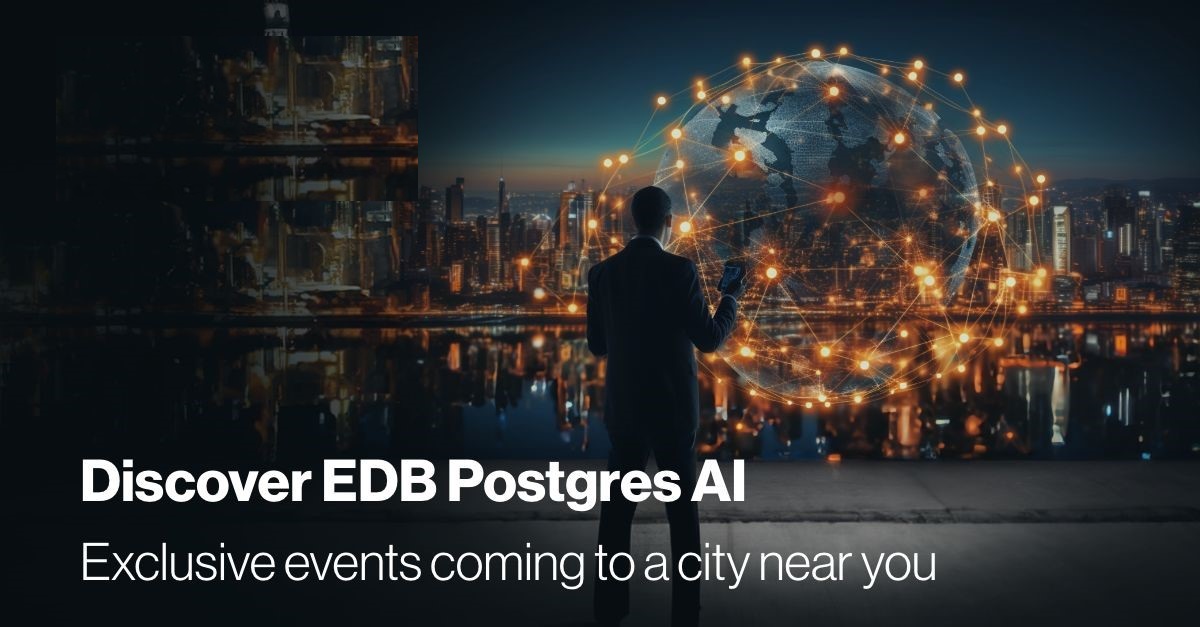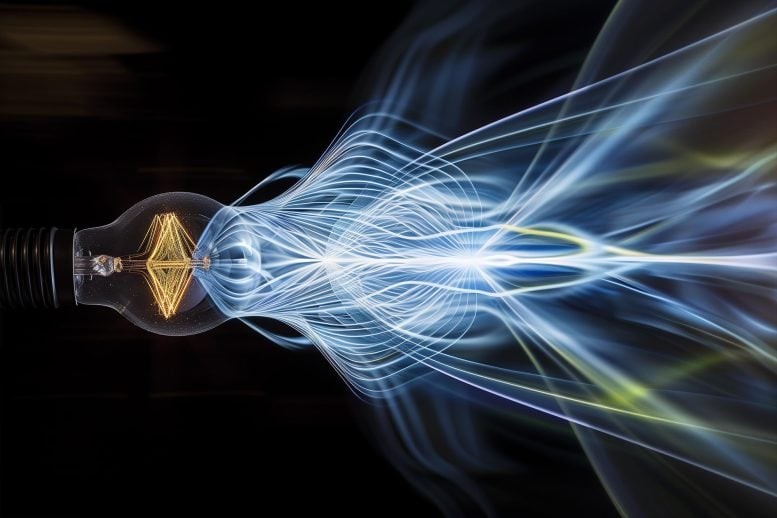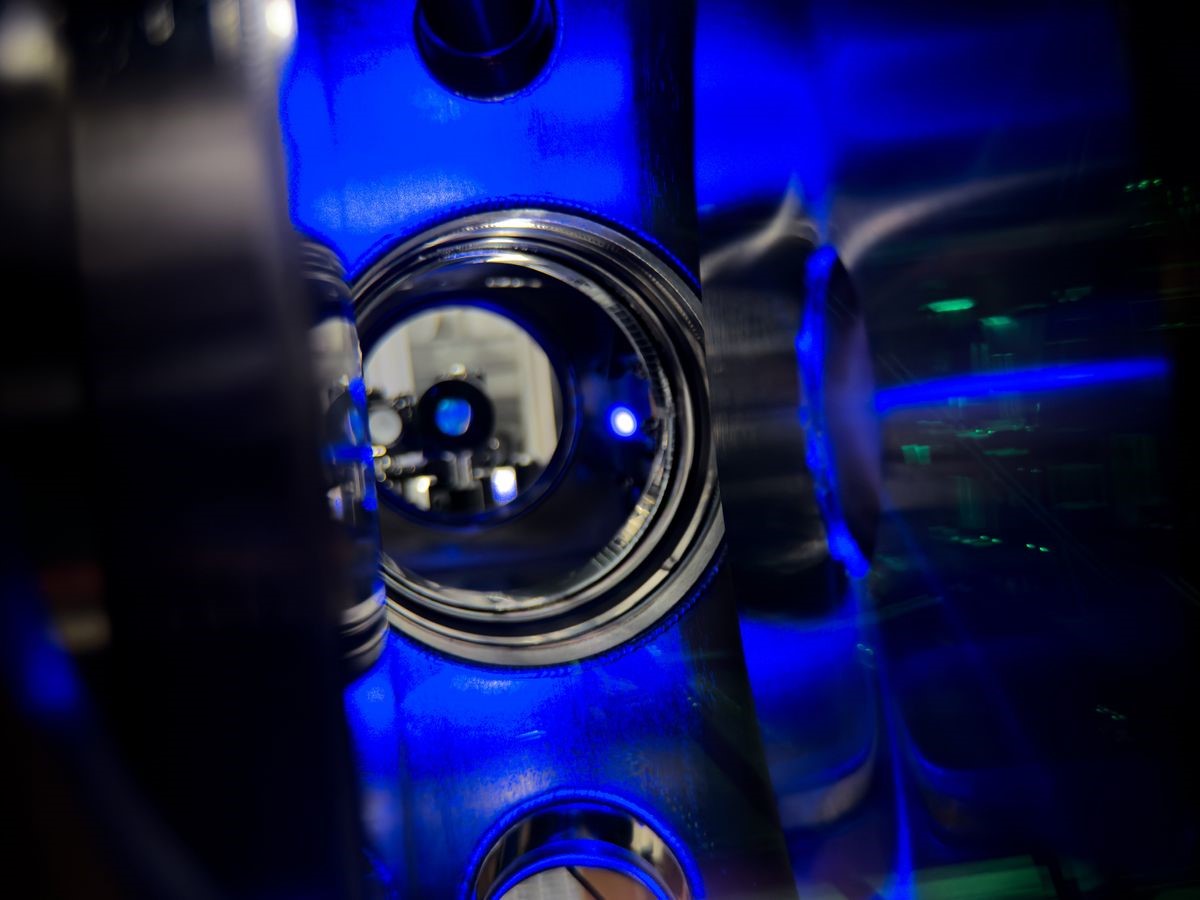Google Meet Now Has the Ability to Transfer Calls Between Devices
Google Meet, Google's video calling service focused on businesses, is introducing a new feature that will appeal to users on the move. Soon, you'll be able to switch between devices during a meeting without needing to disconnect and rejoin.
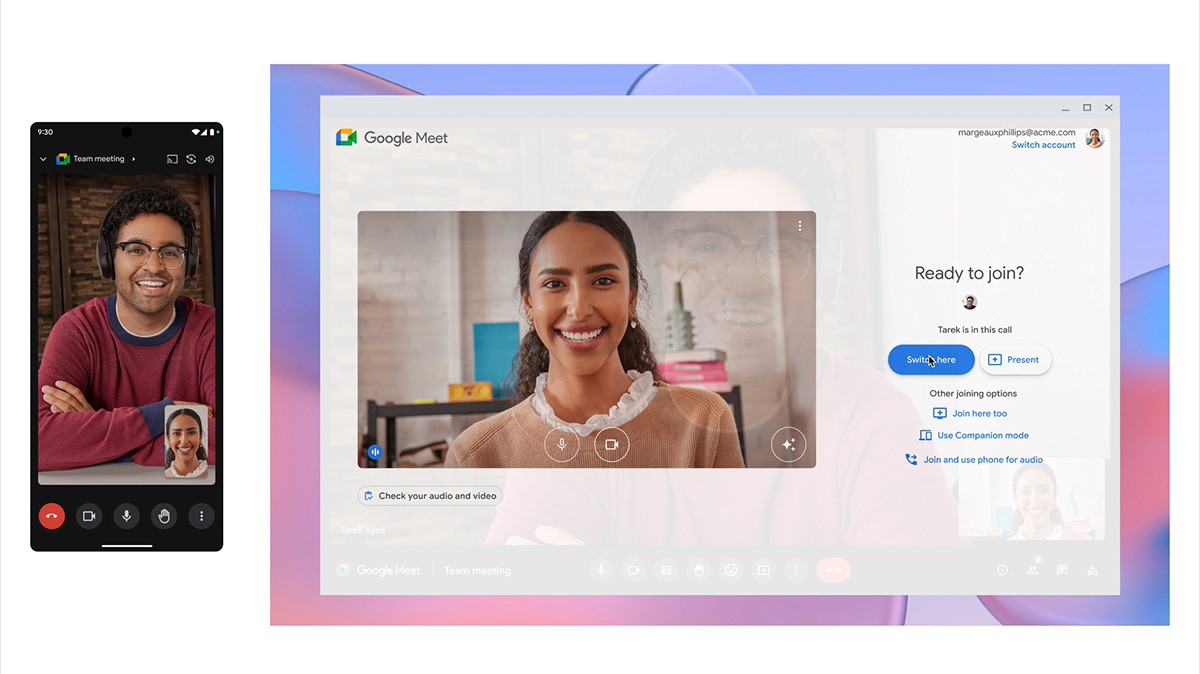
Figure 1. Google Meet Now Has the Ability to Transfer Calls Between Devices.
The new feature will be available for free to both business and personal Google account users as it rolls out over the next few weeks. Figure 1 shows google meet now has the ability to transfer calls between devices. "In today's world, work can happen from multiple locations and devices," Google stated in a blog post on Wednesday announcing the update, ensuring that calls will "seamlessly transfer between devices during a Google Meet call."
This new feature for Google Meet represents another effort by the company to differentiate itself in the crowded market of meeting service providers, which includes Zoom and Microsoft's Teams. Video meetings have been around for years but saw a surge in popularity starting in March 2020 when the World Health Organization declared COVID-19 a pandemic, prompting millions of people to work, learn, and live from home.
Google Meet's new transfer feature takes inspiration from one of Apple's most popular technologies used in its FaceTime video chat service, allowing iPhone, iPad, and Mac users to seamlessly transfer FaceTime video calls between their devices. Apple has been expanding its handoff capabilities over the past decade, enabling Macs, iPads, and Apple Watches to initiate and receive calls through a connected iPhone.[2]
However, Google hasn't just adopted Apple's ideas for its video chat software. In 2020, Google made its Zoom competitor, Meet, free for consumers and has since added features to support business-oriented video conferencing hardware, as well as enhanced screen sharing and collaboration tools. Google also introduced a "Brady Bunch-style" mode that allows groups to view each other more easily during meetings.
How it works
Switching calls in Google Meet is straightforward. If you're already on a Google Meet call using your phone, simply go to meet.google.com while logged into the same account. From there, select the meeting you're currently in, and you'll see the "Switch here" button on the screen.
According to Google's online instructions, when you transfer the meeting, the original device will be disconnected. However, there is also an option to keep both devices connected in the meeting.
If you prefer to switch which device's microphones, speakers, and cameras are being used, while keeping both devices connected, you can find the "Other joining options" on the meeting screen. From there, you'll be presented with a new choice, "Join here too."
References:
- https://www.cnet.com/tech/services-and-software/google-meet-is-making-it-easier-to-switch-between-devices-heres-how/
- https://www.techopedia.com/news/google-meet-can-now-switch-calls-between-devices
Cite this article:
Gokila G (2024), Google Meet Now Has the Ability to Transfer Calls Between Devices, AnaTechMaz, pp.109