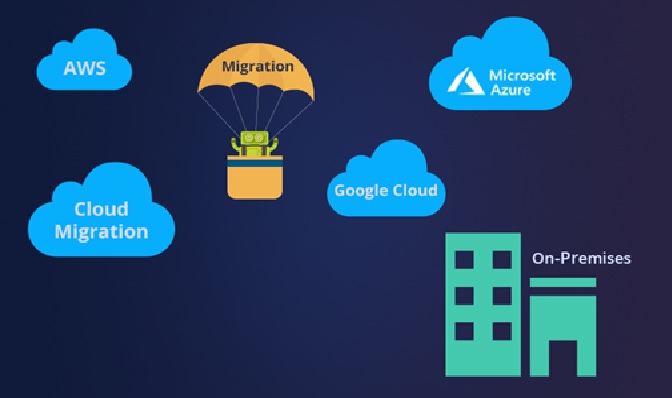Step by Step Procedure to Migrate the Cloud

Figure 1. The Step by Step Procedure to Migrate the Cloud
Figure 1 shows There is no one-size-fits-all move to the cloud. The way you approach the above cloud migration strategies depends on a few things: your business model, the size and complexity of your current environment, and migration goals included. At this stage, you’ll want to rely on the expertise of your IT team — with the help of tools we cover below — to understand the ins and outs of your environment. Only then can you design a roadmap for which apps to migrate, how, and when.
But whether you move all your apps and services at once or (more commonly) take the hybrid approach of keeping some apps on-premise, most migrations follow the same basic steps.[1]
Step 1: Plan a migration to the cloud
Before getting started, you should be clear on your reasons for the move and which strategy can best support them. Start by assessing your current environment. It is important to calculate your cloud server requirements based on current application resource requirements to avoid buying more than you need. At this critical stage, you will need the resources and expertise of a specialist. An application performance management (APM) solution can provide complete, real-time visibility into your environment and all its dependencies while rolling up strategy as part of the package. [2]
Step 2: Choose the best cloud environment for your needs
You will want to talk to your engineering teams to decide your cloud application’s look, function, and feel.
As mentioned earlier, rehosting works well on an IaaS cloud service. Refactoring will roll out as well on a PaaS service while a SaaS provider supports a replacing strategy.
Once you review the advantages and disadvantages of public clouds, private clouds, and hybrid clouds, or using multi-clouds (or even multi-service), you can pick the most suitable option for your specific needs as well. [3]
Step 3: Migrate data from a local data center to the cloud
Start by deploying a cloud firewall to prevent data leaks during the process. You will also want to back up the data in case you need to recover it.
Next, transfer your data over to your cloud provider of choice. Uploading data to the cloud happens through an internet connection.
If you have data-heavy applications, ask your cloud provider if they do on-site data transfers, physically ship the data to their centers, and upload it more quickly than you otherwise would over an internet plan.Your cloud goes live when you switch production from on-site to the cloud. Successful cloud migration is underway. [3]
Step 4: Assess your cloud migration
You cannot declare a cloud migration successful without evidence that it works as expected. With a solution like AppDynamics Business iQ, you can prove the benefits of cloud migration by comparing pre- and post-move application performance, from both a technical and business perspective, in a low-risk test environment.[2]
Finally, you should calculate the total costs associated with your strategy for cloud migration before making any purchases. Some organizations may decide to delay migration until additional capital becomes available. In other cases, you may decide to reorganize your strategy to account for your constraints or needs. [4]
References:
- https://www.appdynamics.com/topics/what-is-cloud-migration#~2-cloud-migration-strategy
- https://www.cisco.com/c/en_in/solutions/cloud/what-is-a-cloud-migration-strategy.html
- https://www.cloudzero.com/blog/cloud-migration
- https://blog.gigamon.com/2021/04/20/what-is-cloud-migration/
Cite this article:
Thanusri swetha J (2021) Process of Cloud Migration , AnaTechmaz, pp 2